Hackers are always finding new ways to use public information to steal your identity, break into your bank account, and much more. The best way to protect your privacy is to make sure not just anyone has access to it.
While it might seem harmless to leave information like your date of birth, maiden name, or favorite band public, this is exactly the type of information hackers can use to guess your security questions.
How to Change Your Privacy Settings on Facebook
To make sure not everyone has access to this information, you can change your privacy settings on Facebook in 3 simple steps.
- Click your profile picture in the top right of Facebook.
- Click “Settings and privacy”
- Click “Privacy Checkup”
After you follow these three steps you will be able to change who can see what you share, learn how to keep your account secure, change who can send you friend requests, and more.
Other Ways to Protect your Privacy on Facebook
While adjusting your privacy settings can help tremendously to protect you from hackers, there are still a few things to be aware of when using social media platforms.
Only Accept Friend Requests from People You Know
If you don’t know someone, don’t accept their friend request. They may use a similar name to a friend, send you messages, or pretend you’ve met before – but trust your gut. This is just a tactic to gain access to the information you made private.
Don’t Comment on Random Posts
We’ve all seen the posts going around asking “What was your first pets name? Comment below!” and tons of people commenting their answer to a very common security question. Don’t fall for it. Even if it’s something that doesn’t seem significant, it’s not worth the risk.
Always Go Directly to the Site
If you receive an email that appears to be from Facebook asking you to reset your password, don’t click the link in the email. Open your browser and go directly to Facebook to reset your password. Chances are, you received a phishing email trying to trick you into giving away your credentials. They can look very real, so it’s far safer to steer clear of links in emails whenever possible.
Call Your Friends
If you receive a message from a friend on Facebook asking for help logging into their account, your phone number, or email – call them. It’s very likely that their account has been hacked and someone is now using their profile to try and hack your account. If you have their phone number, use it to call them and ask if they messaged you. If they didn’t, report their account to Facebook and let them know it has been hacked.
That’s all for this week’s Tech Tip Tuesday – Stay safe out there!
Need more help? Don’t forget you can submit a question for Computek to address in the next article here!




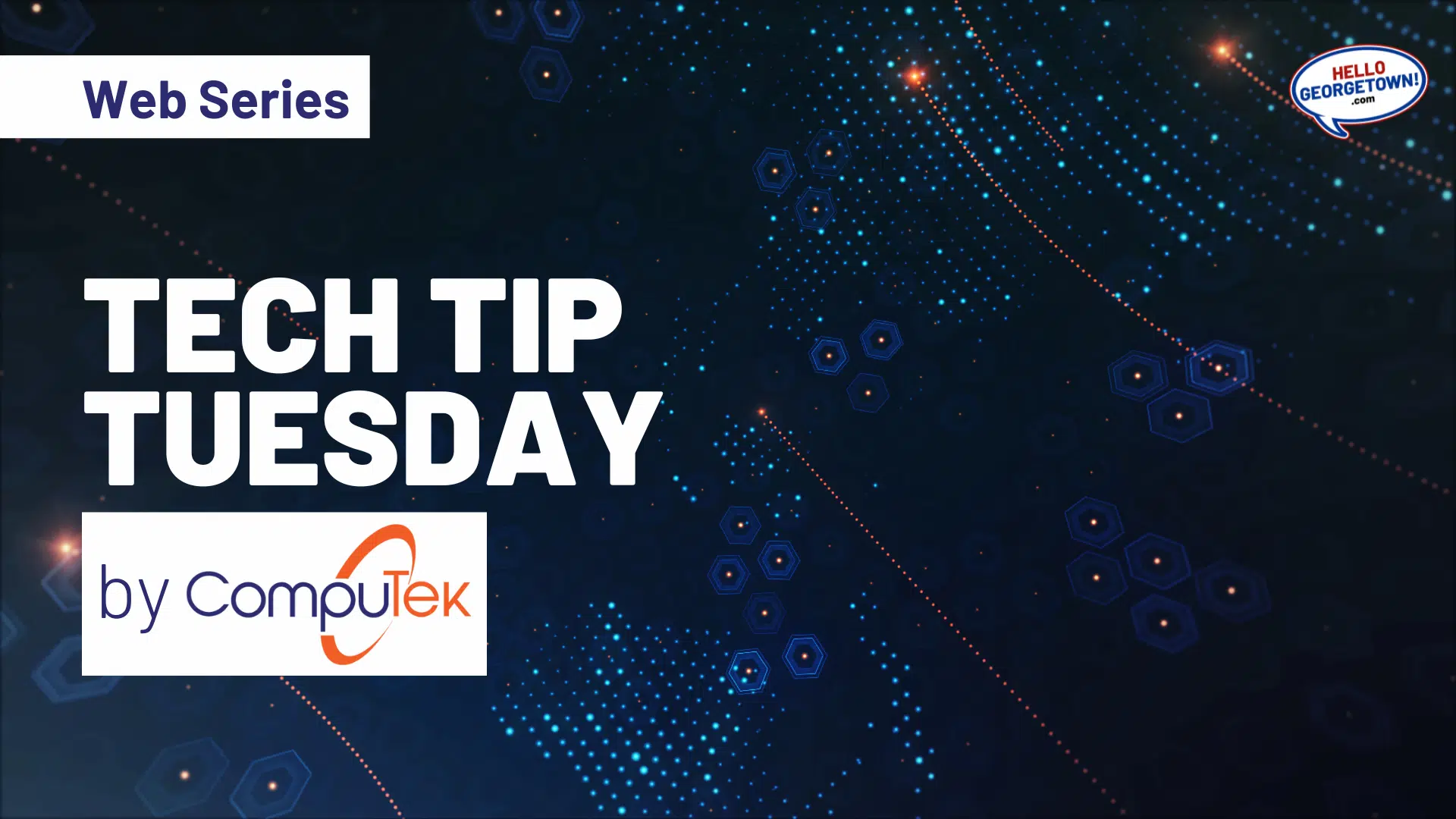


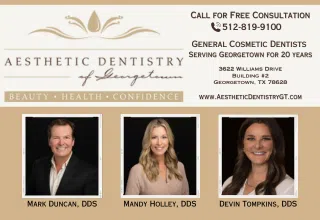


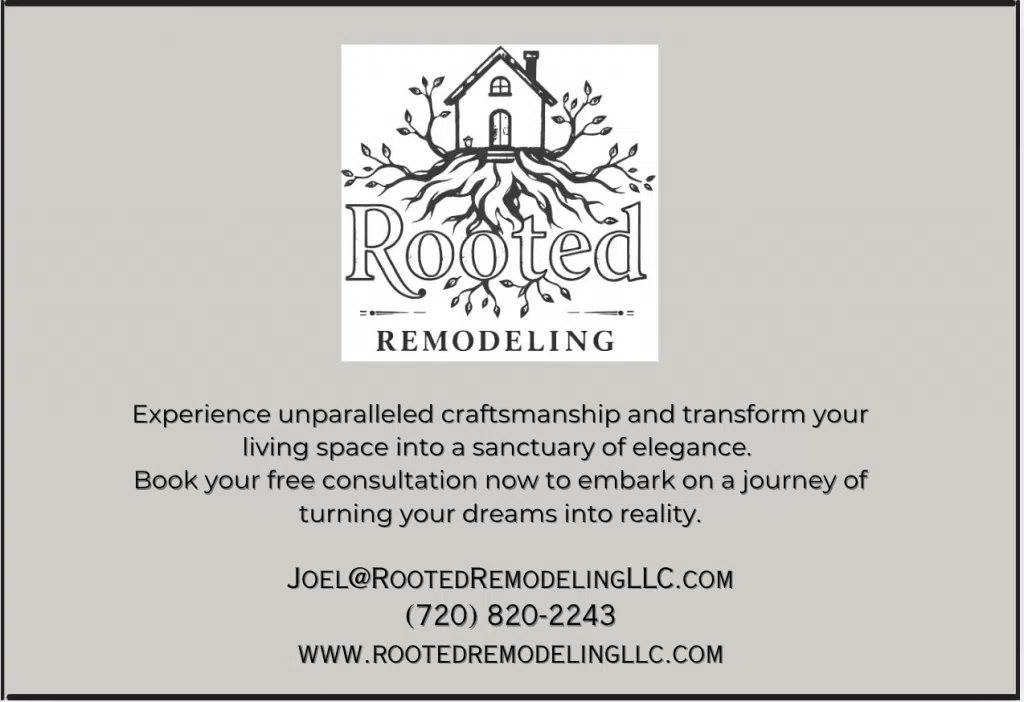


Comments