Tech Tip Tuesday is written and made possible by Computek who has been providing Georgetown and Austin businesses with fast, reliable and secure IT support and services since 2001. Learn more about Computek on their website, Facebook page or Instagram profile.
Hackers have been using social media for some time now, but recently a new tactic is on the rise. You may have noticed when a news article shows up on your feed about a terrible accident or scandal, everyone has something to say in the comments. This includes hackers.
How Do Hackers Use Links on Social Media?
Hackers have started to use the comment section to prey on unsuspecting individuals looking for information. Usually, they will claim to have video of a particular incident or have been present at the event with exclusive footage. The comments will look something like the photo below:
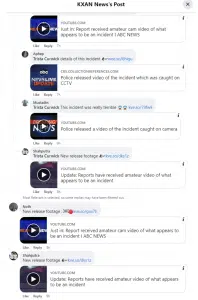
This photo was taken from the comments section of a real KXAN post. As you can see almost every comment is a hacker. Sometimes there will only be one or two, but in this case, it was easy to determine something malicious was going on.
What Can Happen if I Click on a Malicious Link?
If you click on a malicious link the hacker can download malware into your computer and steal information from your data. This puts your financial accounts, passwords, digital assets, and more at risk. Some may even download ransomware which will threaten to lock your files until you pay a ransom.
What Does Malicious Link Look Like?
A malicious link looks just like a regular YouTube video link or website, though you may notice the web address is shorter. You can see in the photo above that the web address and the link do not match. It says the video is on YouTube, but the link does not. Make sure you pay attention to the wording before the link as well. If it seems attention-grabbing or says “amateur video” then steer clear.
How Can I Prevent Malicious Links on Social Media?
While you might not be able to fully prevent malicious links on social media, you can report them. If you see a link that looks like it could be malicious, click the three dots in the right-hand corner of the comment and select “report comment”. This can help prevent the same profiles from continuing to post malicious links.
That’s all for this week, see you next time for Tech Tip Tuesday!




 Business Directory
Business Directory Add Your Business
Add Your Business Job Board
Job Board Guides and Features
Guides and Features Tech Tip Tuesday with Computek
Tech Tip Tuesday with Computek Education Spotlight with Huntington Learning Center
Education Spotlight with Huntington Learning Center A+ Roofing Tips from APEX Roofing
A+ Roofing Tips from APEX Roofing Restaurants in Georgetown, TX
Restaurants in Georgetown, TX Dog Friendly Establishments in Georgetown, TX
Dog Friendly Establishments in Georgetown, TX Adopt a Pet in Georgetown, Texas
Adopt a Pet in Georgetown, Texas Holiday Guides
Holiday Guides Festival and Events in Georgetown, TX
Festival and Events in Georgetown, TX Downtown Georgetown Guide
Downtown Georgetown Guide Local Assistance
Local Assistance Churches in Georgetown, TX
Churches in Georgetown, TX Summer Camps in Georgetown, TX
Summer Camps in Georgetown, TX Swimming in Georgetown, TX
Swimming in Georgetown, TX Coming Soon
Coming Soon Events
Events Add Your Event
Add Your Event Live Music in Georgetown
Live Music in Georgetown Southwestern University Athletics
Southwestern University Athletics Newsletter
Newsletter Newsletter Archive
Newsletter Archive Subscribe
Subscribe Submit Your Photo
Submit Your Photo 2024 Georgetown's Best Awards
2024 Georgetown's Best Awards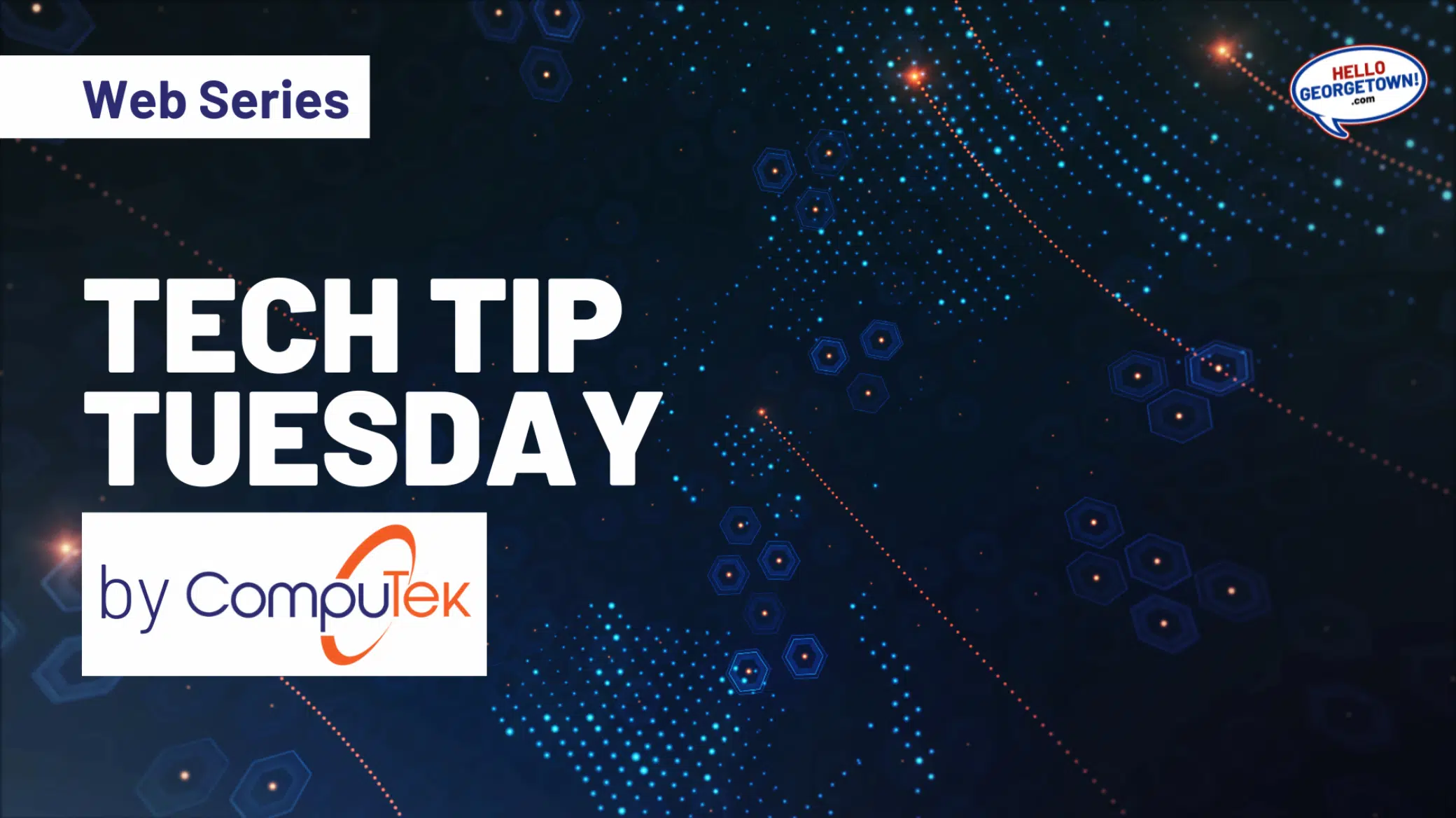


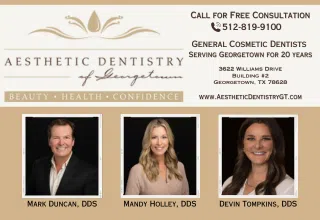


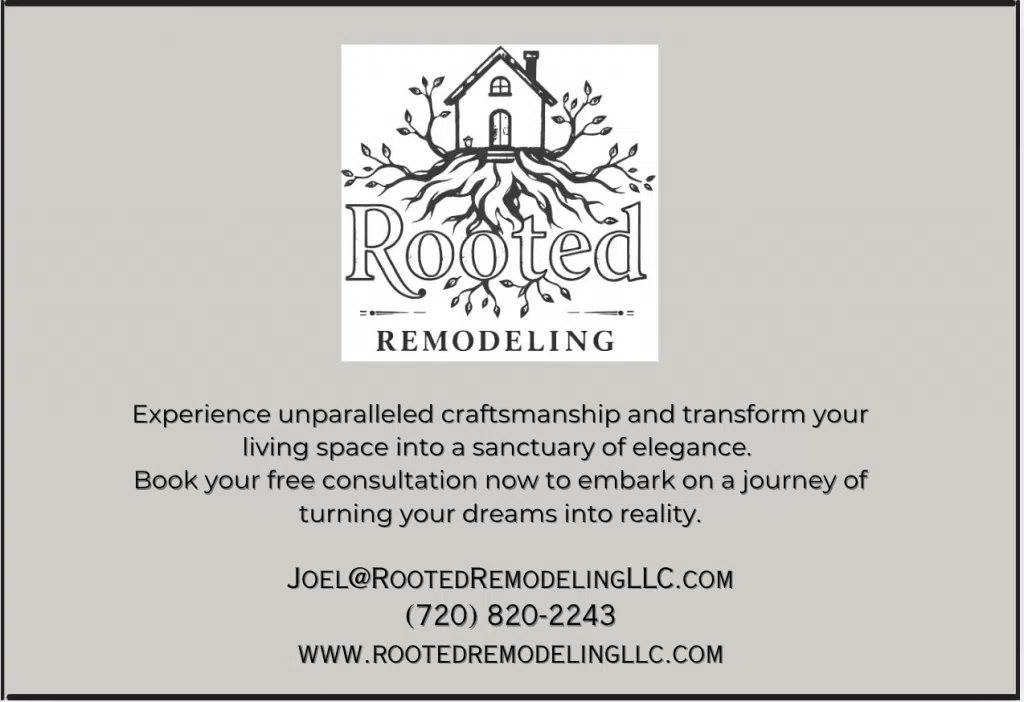


Comments