Smartphones have become essential to our daily lives, and our devices hold more sensitive information than ever. However, with the convenience of mobile apps comes the risk of downloading malicious software that can compromise your data, privacy, and even your device’s functionality. Knowing how to recognize and avoid malicious apps is crucial for protecting yourself from these threats.
What Are Malicious Apps?
Malicious apps, often referred to as malware, are applications designed to harm your device, steal your personal information, or perform unwanted actions without your consent. These apps can disguise themselves as legitimate software, making them difficult to identify at first glance. They may appear in official app stores or third-party websites, often masquerading as games, productivity tools, or even security apps.
Types of malicious apps include:
- Spyware
Tracks your activities and collects personal data, such as your location, contacts, and browsing history.
- Adware
Bombards you with unwanted ads, often leading to malicious websites or further malware infections.
- Ransomware
Encrypts your data and demands payment to restore access.
- Trojan horses
A trojan will disguise itself as a legitimate app to gain access to your device and data.
How to Recognize Malicious Apps
Identifying malicious apps can be tricky, but there are some warning signs to watch out for:
- Excessive Permissions: Be cautious of apps that request unnecessary permissions. For example, a simple flashlight app shouldn’t need access to your contacts or camera.
- Unusual Battery Drain: Malicious apps often run in the background, consuming excessive battery power. If you notice a sudden drop in battery life, it might be due to a malicious app.
- Frequent Crashes or Slow Performance: Apps that cause your device to crash frequently or slow down its performance might be malicious.
- Unexpected Pop-ups or Ads: If you start seeing an unusual number of pop-ups or ads, even when not using the app, it could be adware.
- Poor Reviews and Ratings: Always check an app’s reviews and ratings before downloading. If many users report issues or the app has a low rating, it could be a sign of trouble.
- Unknown Developer: Apps from unknown or unverified developers are more likely to be malicious. Stick to apps from reputable developers and companies.
What to Do if You Download a Malicious App
If you suspect that you’ve downloaded a malicious app, it’s important to act quickly to minimize potential damage. Here’s what you should do:
- Uninstall the App: Immediately remove the suspected app from your device. On most devices, you can do this by going to your settings, finding the app, and selecting “Uninstall.”
- Run a Security Scan: Use a reputable mobile security app to scan your device for malware. This can help identify and remove any remaining threats.
- Change Your Passwords: If you suspect the app has compromised your data, change the passwords for your online accounts, especially those linked to your device.
- Monitor Your Accounts: Keep an eye on your bank accounts, social media profiles, and other sensitive information for any suspicious activity.
- Report the App: If you downloaded the app from an official app store, report it to the platform to help prevent others from falling victim.
The Bottom Line
Malicious apps are a significant threat in today’s mobile-first world, but by staying vigilant and following best practices, you can protect yourself from these risks. Always download apps from trusted sources, scrutinize app permissions, and keep your device’s security software up to date. If you do encounter a malicious app, taking swift action can help mitigate its impact and protect your personal information.
If you need more information about cybersecurity for your business devices, Computek can help! Give us a call at 512-869-1155 or book a 15-minute discovery call online here!
That’s all for this week, we’ll see you next time for Tech Tip Tuesday!




 Business Directory
Business Directory Add Your Business
Add Your Business Job Board
Job Board Guides and Features
Guides and Features Tech Tip Tuesday with Computek
Tech Tip Tuesday with Computek Education Spotlight with Huntington Learning Center
Education Spotlight with Huntington Learning Center A+ Roofing Tips from APEX Roofing
A+ Roofing Tips from APEX Roofing Restaurants in Georgetown, TX
Restaurants in Georgetown, TX Dog Friendly Establishments in Georgetown, TX
Dog Friendly Establishments in Georgetown, TX Adopt a Pet in Georgetown, Texas
Adopt a Pet in Georgetown, Texas Holiday Guides
Holiday Guides Festival and Events in Georgetown, TX
Festival and Events in Georgetown, TX Downtown Georgetown Guide
Downtown Georgetown Guide Local Assistance
Local Assistance Churches in Georgetown, TX
Churches in Georgetown, TX Summer Camps in Georgetown, TX
Summer Camps in Georgetown, TX Swimming in Georgetown, TX
Swimming in Georgetown, TX Coming Soon
Coming Soon Events
Events Add Your Event
Add Your Event Live Music in Georgetown
Live Music in Georgetown Southwestern University Athletics
Southwestern University Athletics Newsletter
Newsletter Newsletter Archive
Newsletter Archive Subscribe
Subscribe Submit Your Photo
Submit Your Photo 2024 Georgetown's Best Awards
2024 Georgetown's Best Awards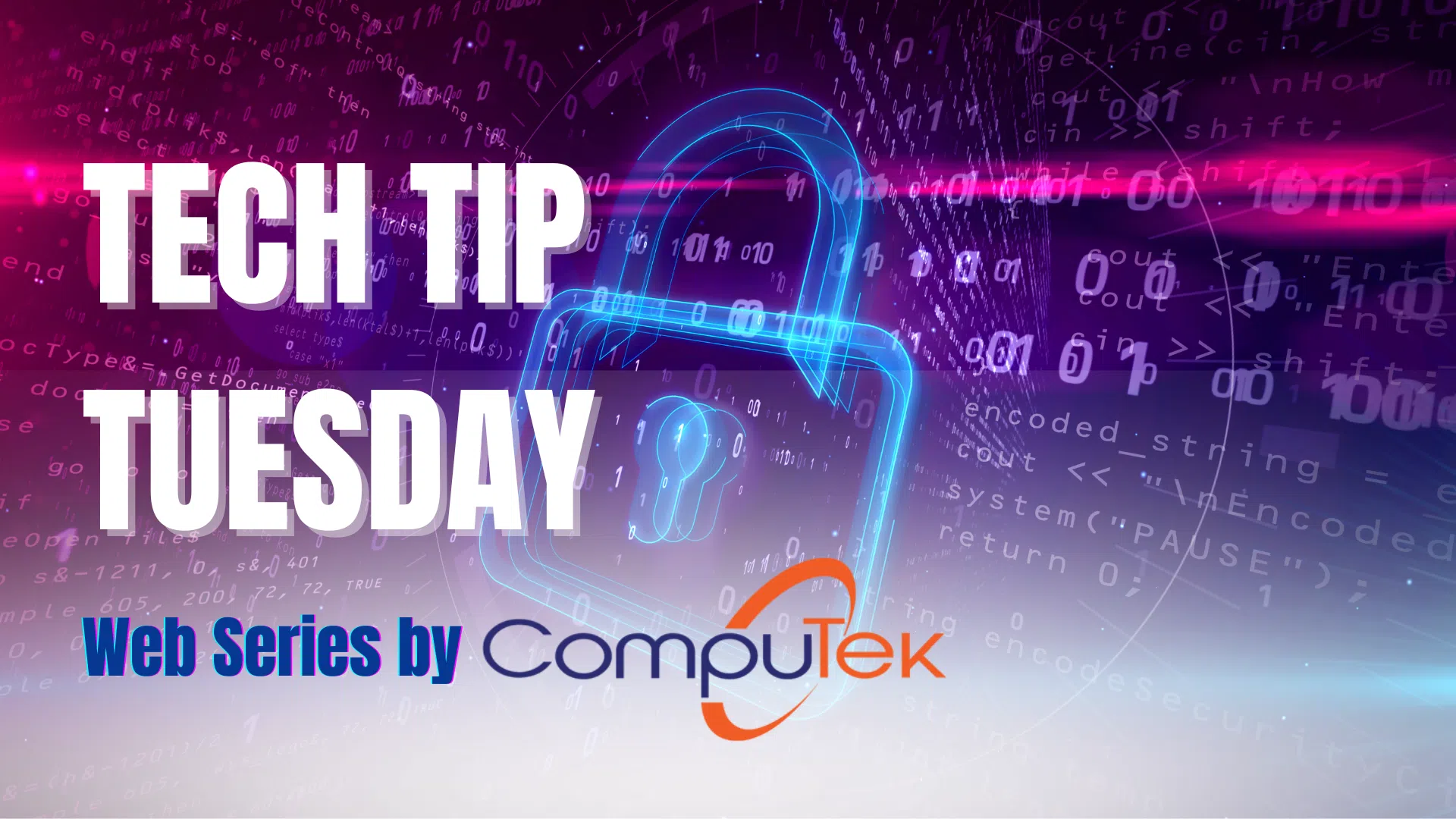


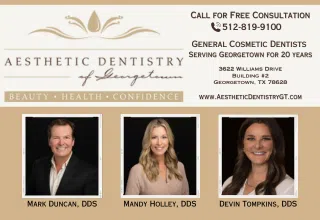


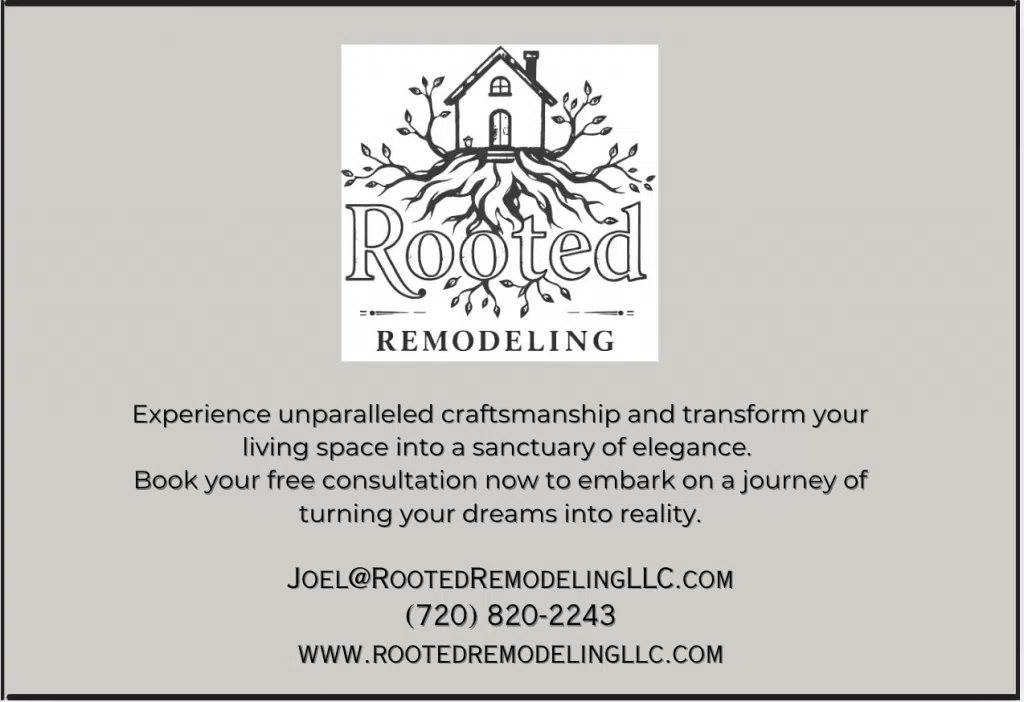


Comments