Tech Tip Tuesday is written and made possible by Computek who has been providing Georgetown and Austin businesses with fast, reliable and secure IT support and services since 2001. Learn more about Computek on their website, Facebook page or Instagram profile.
Homograph hacking isn’t the newest sensation in cyber-attacks, but they are on the rise. Otherwise known as homograph attacks, homoglyph attacks, script spoofing, and homograph domain spoofing, this type of hacking relies on fooling the user into clicking a fake link. Let’s take a deep dive into what homograph hacking is and how to recognize it.
What is Homograph Hacking?
Homograph hacking refers to switching out letters within a web address that appear similar but are letters from different languages or symbols. For example, switching out the number zero in place of the letter O in G00Gle. While this one might seem obvious, some are far more difficult to detect.
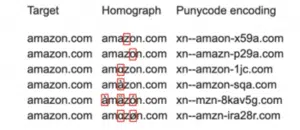 As pictured above, some of the web addresses look identical to the Amazon address they are spoofing, some might catch you off guard briefly, and others are clearly recognizable as fake.
As pictured above, some of the web addresses look identical to the Amazon address they are spoofing, some might catch you off guard briefly, and others are clearly recognizable as fake.
How to Tell if a Website is Using Homographs?
Most browsers, such as Chrome and Firefox, have measures in place to block homograph attacks. However, this does not prevent hackers from emailing spoofed websites directly to you. If you click on a spoofed web address, your computer could be infected with a virus, important banking information and accounts could be stolen, or your files could be locked with ransomware. This is when being extra vigilant when it comes to email pays off.
What to do to Prevent Homograph Hacking
Fortunately, all you have to do is follow these simple steps to avoid homograph hacking.
- Wait Before Clicking External Links
Before clicking on an external link, always double-check the email address. You can do so by hovering the mouse over the email address and making sure it’s someone you know and trust. If the email address, email itself, or link looks in any way suspicious, DON’T CLICK!
- Stay Up to Date with Software Updates
Making sure to keep up with software updates will ensure your devices will be better protected against spoofing. Check for updates at least once a week.
- Verbally Confirm with the Sender
If you feel unsure about an email, even just a little bit, call the sender. Whether it be a friend or a company, give them a call and make sure the email is really from them. Just make sure if you’re calling a company to call a number from their official website and not a phone number provided in the email.
That’s all for this week! Tune in next time for more Tech Tip Tuesday!




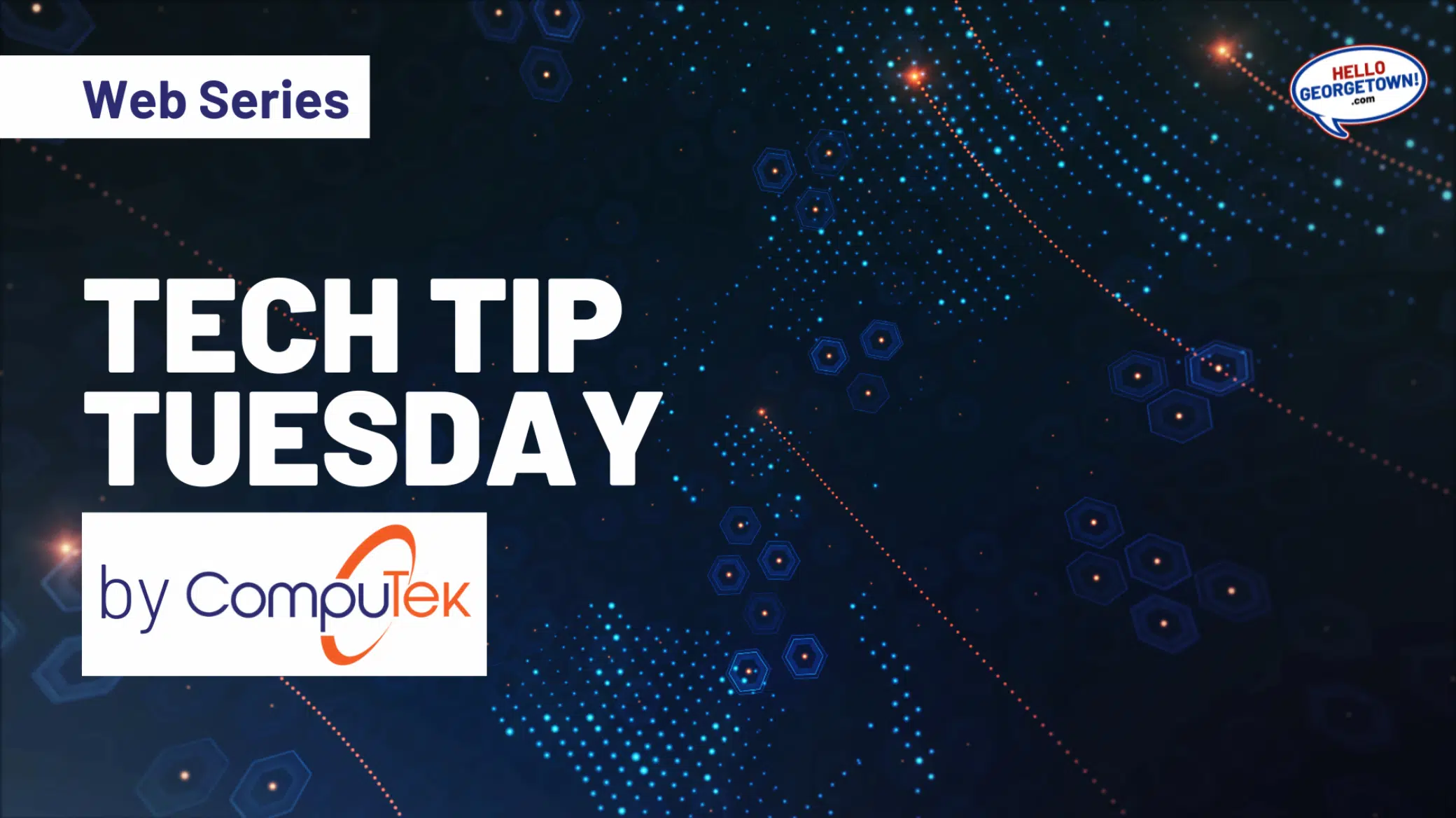


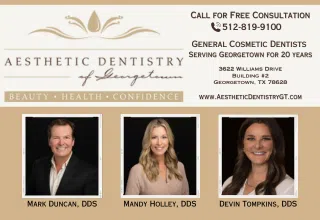


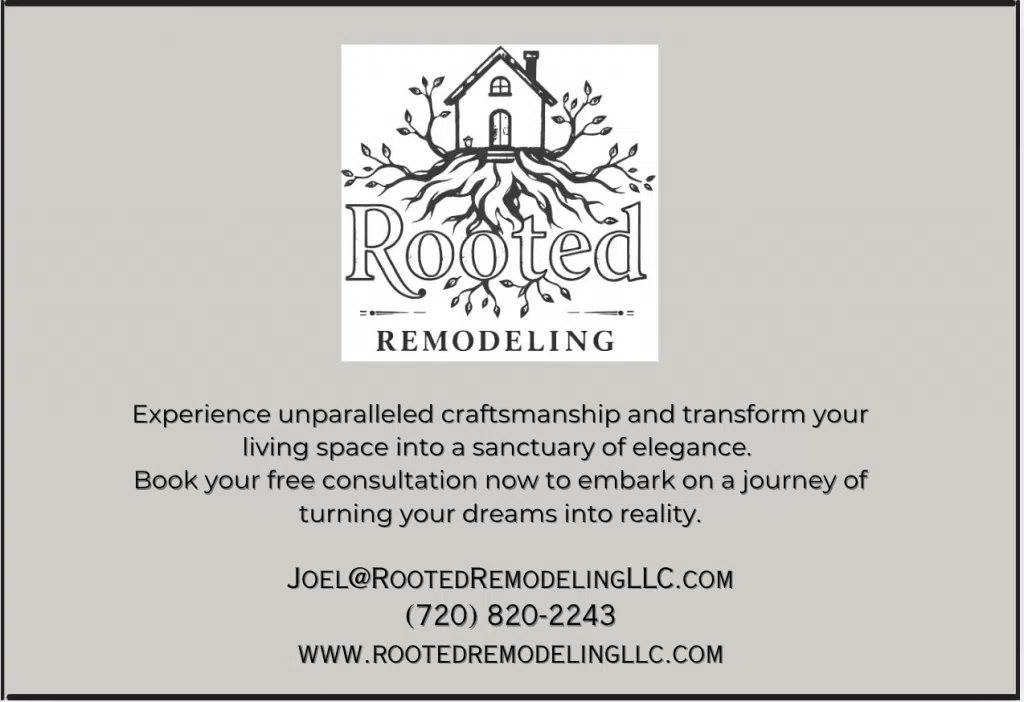


Comments