Fraudulent websites can trick unsuspecting visitors into downloading malware, giving away important information, or entering credentials. You can encounter a website like this through email, search engine, or website redirection. The best way to avoid fraudulent websites is by making sure your company has strong anti-virus and endpoint protection in place.
Unfortunately, as fraudulent websites get trickier, even the best protection can’t always account for human error. With social engineering on the rise, learning to recognize fraudulent websites is imperative to protecting your digital assets from cybercriminals. Follow these 5 tips to avoid fraudulent websites and protect your data today.
1. Secure Website Icon
Before visiting a website, look to the left of the web address for a lock icon indicating the website is secure. Search engines such as Google or Firefox will tell you if a website is secure or not before you visit the site. It’s important not to ignore warnings when a website has been flagged as this is a strong indication the website could be fraudulent.
2. Avoid Email Links
Avoid clicking any links you may receive via email, even from someone you trust. It’s always possible their email has been hacked or spoofed, so it’s best to confirm with them verbally that they sent the link before clicking on anything. If the email is directing you to an institution or business, skip clicking the link and visit the website directly from your browser.
3. Avoid Links in Pop-Ups
Scareware often appears as a pop-up telling you that you have a virus, and then it will direct you to click a link or call a number to receive assistance. These pop-ups go hand in hand with fraudulent websites by directing people to visit the site or connecting them to fake IT companies. Best practice is to never click a link in a pop-up and never let anyone remote into your computer.
4. Never Click the First Search Result
When searching for a website on Google or other search engines, it’s important to remember that the first search results can pay to be there. If you see the word “sponsored” next to a search result, avoid clicking on that link. While it could be a paid advertisement, it could also be a fraudulent website paying to be the top result. If you know the full web address you would like to visit, your best bet will always be to type the address directly into your browser, instead of searching and clicking on a result.
5. Avoid Scanning Unknown QR Codes
A new tactic to direct people to fraudulent websites is with QR codes. QR codes routing you to malicious sites can be placed in public spaces, sent in phishing emails, and placed over real QR codes of reputable businesses. Once again, it’s always safest to type the website you intend to visit into the browser directly, if possible.
While cybercriminals are always coming up with new tactics, staying vigilant can make all the difference when it comes to avoiding fraudulent websites.
If your business needs help implementing anti-virus and endpoint security, contact Computek today! 512-869-1155 or book a 15-minute discovery call online at Computekonline.com
That’s all for this week, we’ll see you next time for Tech Tip Tuesday!




 Business Directory
Business Directory Add Your Business
Add Your Business Job Board
Job Board Guides and Features
Guides and Features Tech Tip Tuesday with Computek
Tech Tip Tuesday with Computek Education Spotlight with Huntington Learning Center
Education Spotlight with Huntington Learning Center A+ Roofing Tips from APEX Roofing
A+ Roofing Tips from APEX Roofing Restaurants in Georgetown, TX
Restaurants in Georgetown, TX Dog Friendly Establishments in Georgetown, TX
Dog Friendly Establishments in Georgetown, TX Adopt a Pet in Georgetown, Texas
Adopt a Pet in Georgetown, Texas Holiday Guides
Holiday Guides Festival and Events in Georgetown, TX
Festival and Events in Georgetown, TX Downtown Georgetown Guide
Downtown Georgetown Guide Local Assistance
Local Assistance Churches in Georgetown, TX
Churches in Georgetown, TX Summer Camps in Georgetown, TX
Summer Camps in Georgetown, TX Swimming in Georgetown, TX
Swimming in Georgetown, TX Coming Soon
Coming Soon Events
Events Add Your Event
Add Your Event Live Music in Georgetown
Live Music in Georgetown Southwestern University Athletics
Southwestern University Athletics Newsletter
Newsletter Newsletter Archive
Newsletter Archive Subscribe
Subscribe Submit Your Photo
Submit Your Photo 2024 Georgetown's Best Awards
2024 Georgetown's Best Awards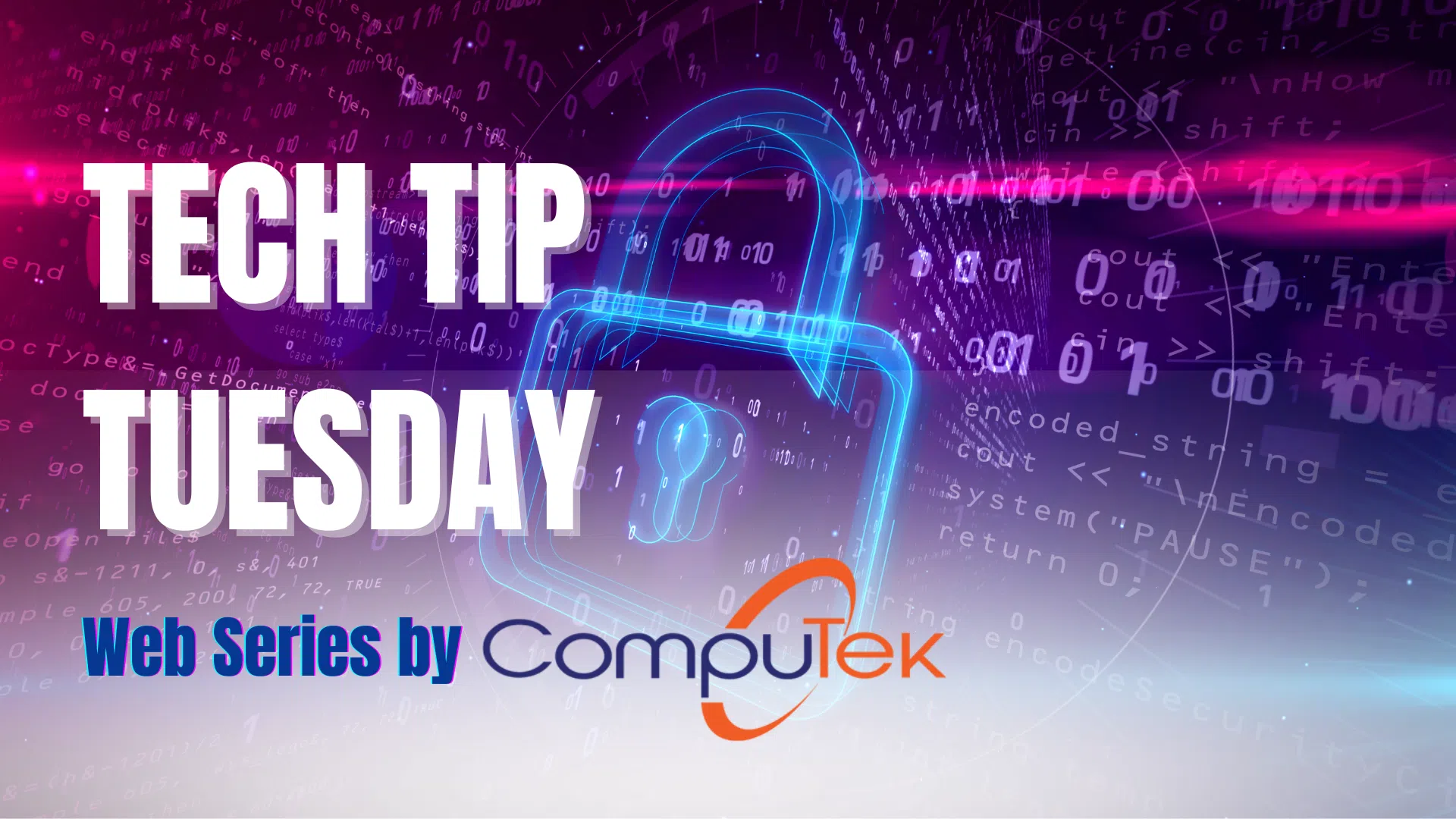


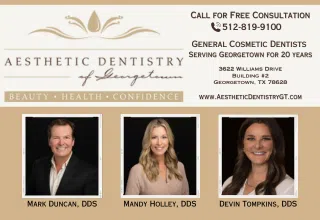


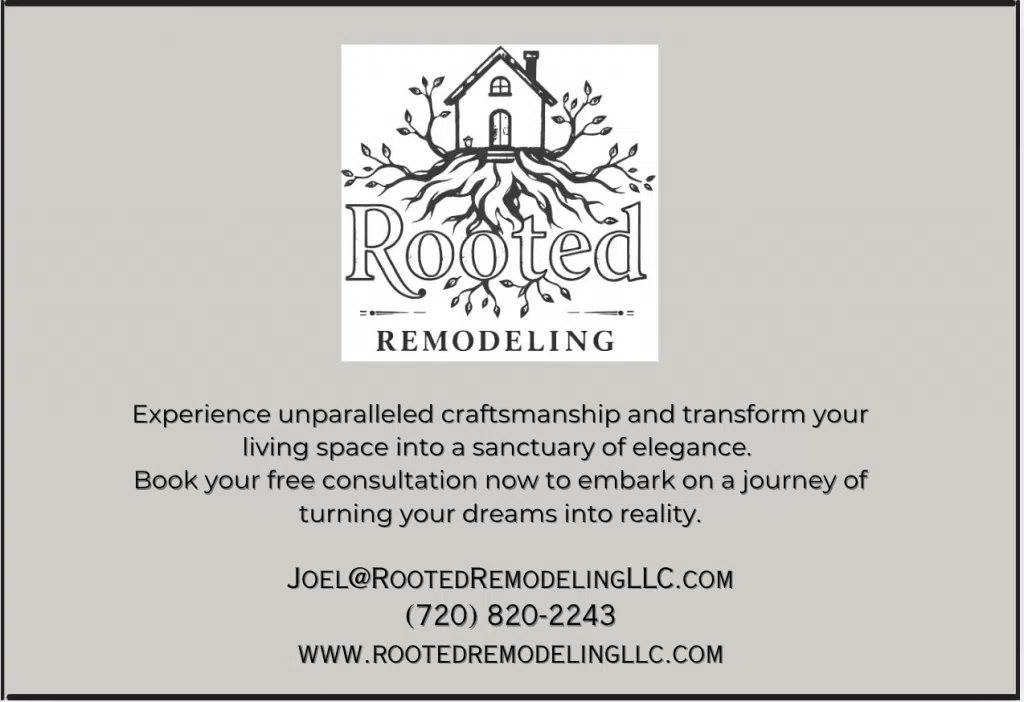


Comments