You might have heard about ransomware before. There are always reports on the news or articles written about the latest ransomware attack, but what is it? As it turns out, ransomware isn’t exactly new. Cybercriminals have been working on perfecting ransomware since 1989, with the first definitive ransomware attack documented in 2005.
While it may not be new, ransomware is getting more common and more sophisticated. It is now designed to target the average person AND companies both big and small. To protect yourself from ransomware, first, let’s dive into what it is and how to recognize it.
What is Ransomware?
Ransomware is in the malware family, malware being malicious software. Sometimes malware appears as an alert on your computer to scan for a virus. If you click the alert, malware will be downloaded onto your system. Sometimes it can come from phishing emails with fake prizes, vacations, bills, forms, and more. For more on phishing, check out our previous article here.
What sets ransomware apart from other malware is, you guessed it, demanding a ransom. Ransomware is designed to lock your computer or files and demand a ransom be paid before it will unlock them. There are two main types of ransomware, let’s take a look at each of them.
What are the Main Types of Ransomware Attacks?
The two main types of ransomware are crypto ransomware and locker ransomware. Each one locks down your computer in different ways and demands payment to unlock the affected system. Let’s look at the differences.
- Crypto – This type of ransomware will encrypt certain important files and lock them so you cannot access them. This usually includes banking information, passwords, company files, and much more.
- Locker – Locker ransomware locks your entire computer. You will not be able to access anything on your system as long as the malware exists inside it.
Common ransomware you may have heard of such as Locky, WannaCry, and Bad Rabbit all fall into the categories above. So what do you do if your computer has been infected?
What do I do if My Computer has been Infected with Ransomware?
First and foremost, do not pay the ransom! Instead, contact your local IT company for assistance removing the ransomware. If it isn’t possible to remove the ransomware, you may have to factory reset your computer which means you will lose absolutely everything.
The best thing you can do to prepare for a ransomware attack is to invest in good cybersecurity software. Anything that is free is not going to protect your system from an attack. Investing a little now could save you thousands later.
The second thing you can do is make sure you always back your system up so if you do need to factory reset your computer, you can recover what has been lost.
The Bottom Line
You don’t want to mess around with malware and especially not ransomware. Doing your research into how these attacks can happen, investing in cybersecurity software, and always backing up your computer can help keep your assets safe from hackers. Get started today by contacting your local IT company.
That’s all for this week. We’ll see you next time for Tech Tip Tuesday!




 Business Directory
Business Directory Add Your Business
Add Your Business Job Board
Job Board Guides and Features
Guides and Features Tech Tip Tuesday with Computek
Tech Tip Tuesday with Computek Education Spotlight with Huntington Learning Center
Education Spotlight with Huntington Learning Center A+ Roofing Tips from APEX Roofing
A+ Roofing Tips from APEX Roofing Restaurants in Georgetown, TX
Restaurants in Georgetown, TX Dog Friendly Establishments in Georgetown, TX
Dog Friendly Establishments in Georgetown, TX Adopt a Pet in Georgetown, Texas
Adopt a Pet in Georgetown, Texas Holiday Guides
Holiday Guides Festival and Events in Georgetown, TX
Festival and Events in Georgetown, TX Downtown Georgetown Guide
Downtown Georgetown Guide Local Assistance
Local Assistance Churches in Georgetown, TX
Churches in Georgetown, TX Summer Camps in Georgetown, TX
Summer Camps in Georgetown, TX Swimming in Georgetown, TX
Swimming in Georgetown, TX Coming Soon
Coming Soon Events
Events Add Your Event
Add Your Event Live Music in Georgetown
Live Music in Georgetown Southwestern University Athletics
Southwestern University Athletics Newsletter
Newsletter Newsletter Archive
Newsletter Archive Subscribe
Subscribe Submit Your Photo
Submit Your Photo 2024 Georgetown's Best Awards
2024 Georgetown's Best Awards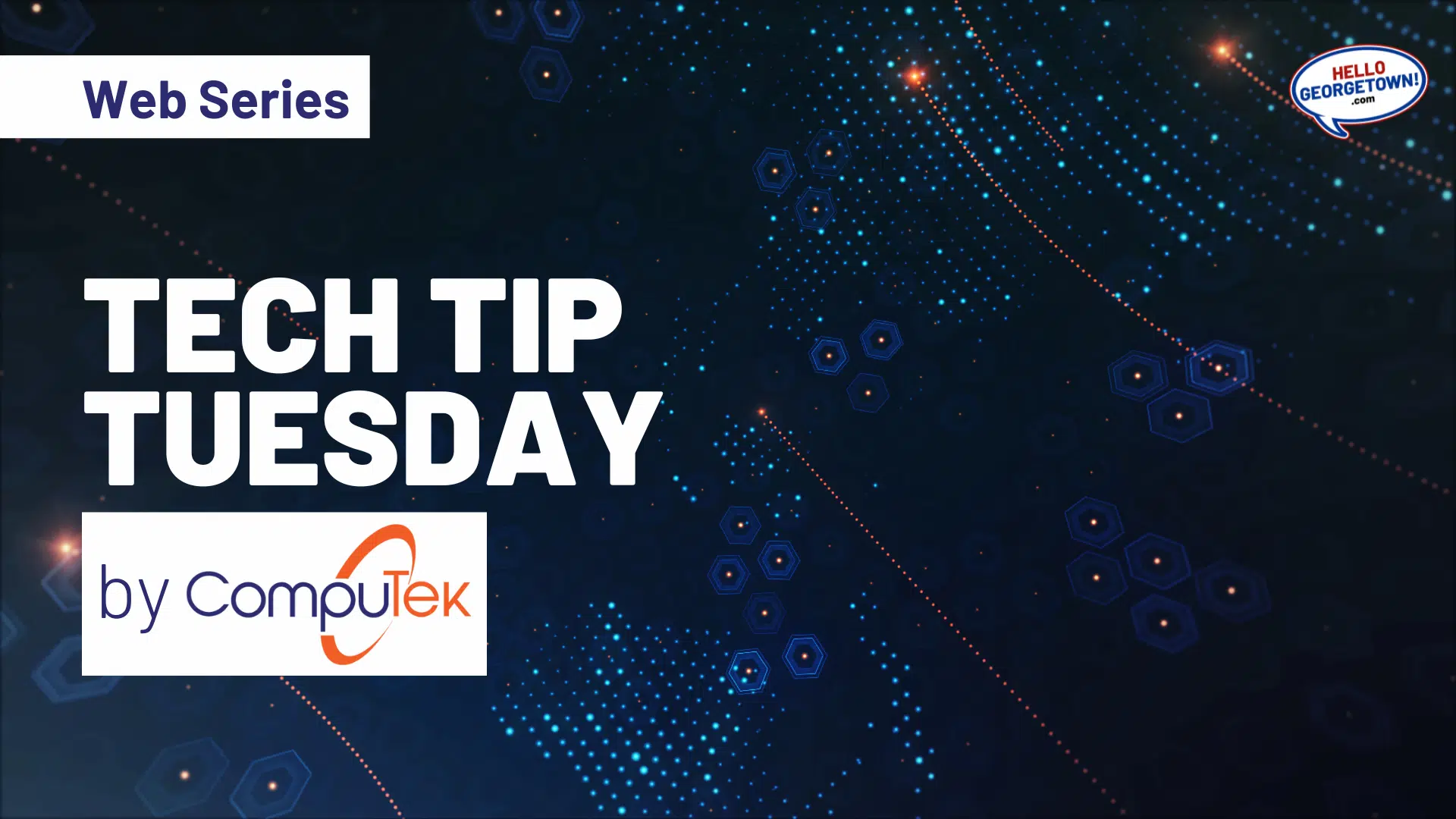


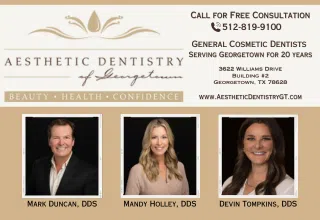


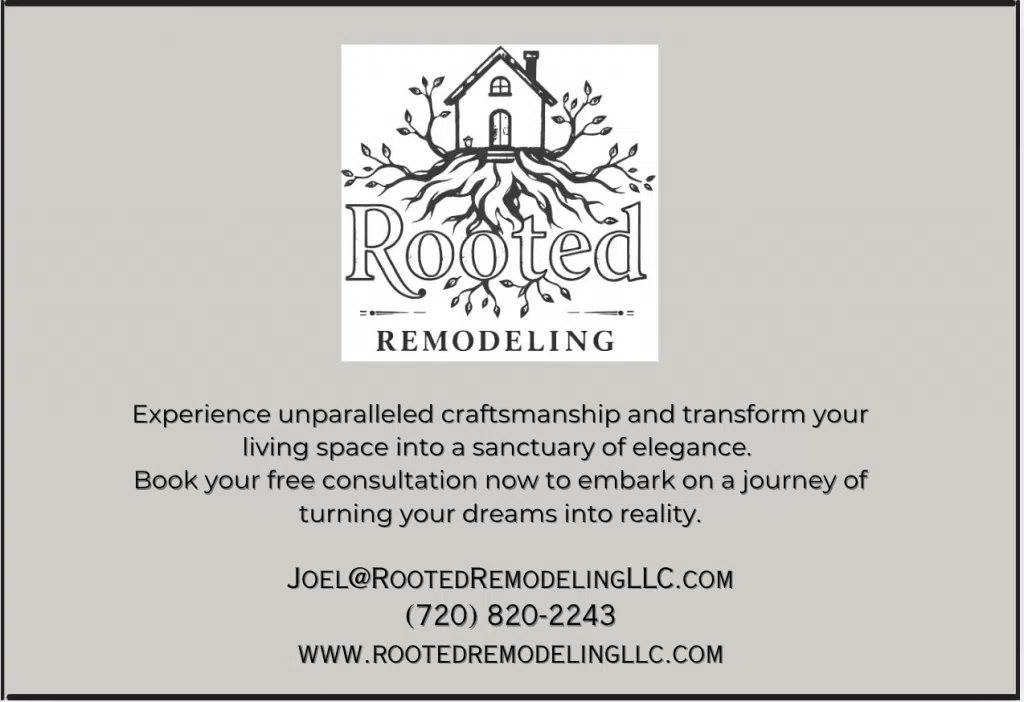


Comments