What can you do to make sure your device is secure BEFORE it is lost or stolen? No one likes to think about loss or theft, but when it comes to devices such as laptops or phones, there is more at risk to think about than ever. Consider how many emails, financial institutions, and social media profiles you access each day. How bad would it be if someone else had access as well?
We carry a lot of sensitive information around with us so it’s important to follow these three tips to protect your devices BEFORE they are lost or stolen. It may never happen, but it’s always better to be prepared if it does.
Password Protect Your Device
If your device is password protected, you’re doing great! Having a pin or password on your device is a reliable first line of defense. If someone is trying to get into your system, having a password will make sure they don’t gain access right away, giving you more time. While some might be able to break in eventually, during the time they’re trying to break in, you can change your passwords and lock them out of all your accounts.
Always Log Out
The second thing you can do is always log out of applications before you shut down your system. This will limit access anyone who is trying to use your device will have as long as you don’t save your passwords to your browser. A great alternative to saving passwords to your browser is using a professional password keeper. This way, if you know your device has been stolen, you will be able to quickly change your master password and keep the hacker out.
Learn Locking and Erasing Tools
Take the time to install and learn how to use locking and erasing tools for your laptop, iPhone, or Android. After you change all your passwords, you’ll want to make sure your device is locked down and wiped. This is your best line of defense against those who want to steal your data. You can find information about tools for locking and erasing by visiting the website for your particular device and searching the help section.
The Bottom Line
If ever your device is lost or stolen, putting these three protective measures in place will give you or your IT company more time to lock down your system before any data is breached.
For more information on backing up your system, putting cybersecurity measures in place, or recommendations for a professional password keeper, contact your local IT company today!




 Business Directory
Business Directory Add Your Business
Add Your Business Job Board
Job Board Guides and Features
Guides and Features Tech Tip Tuesday with Computek
Tech Tip Tuesday with Computek Education Spotlight with Huntington Learning Center
Education Spotlight with Huntington Learning Center A+ Roofing Tips from APEX Roofing
A+ Roofing Tips from APEX Roofing Restaurants in Georgetown, TX
Restaurants in Georgetown, TX Dog Friendly Establishments in Georgetown, TX
Dog Friendly Establishments in Georgetown, TX Adopt a Pet in Georgetown, Texas
Adopt a Pet in Georgetown, Texas Holiday Guides
Holiday Guides Festival and Events in Georgetown, TX
Festival and Events in Georgetown, TX Downtown Georgetown Guide
Downtown Georgetown Guide Local Assistance
Local Assistance Churches in Georgetown, TX
Churches in Georgetown, TX Summer Camps in Georgetown, TX
Summer Camps in Georgetown, TX Swimming in Georgetown, TX
Swimming in Georgetown, TX Coming Soon
Coming Soon Events
Events Add Your Event
Add Your Event Live Music in Georgetown
Live Music in Georgetown Southwestern University Athletics
Southwestern University Athletics Newsletter
Newsletter Newsletter Archive
Newsletter Archive Subscribe
Subscribe Submit Your Photo
Submit Your Photo 2024 Georgetown's Best Awards
2024 Georgetown's Best Awards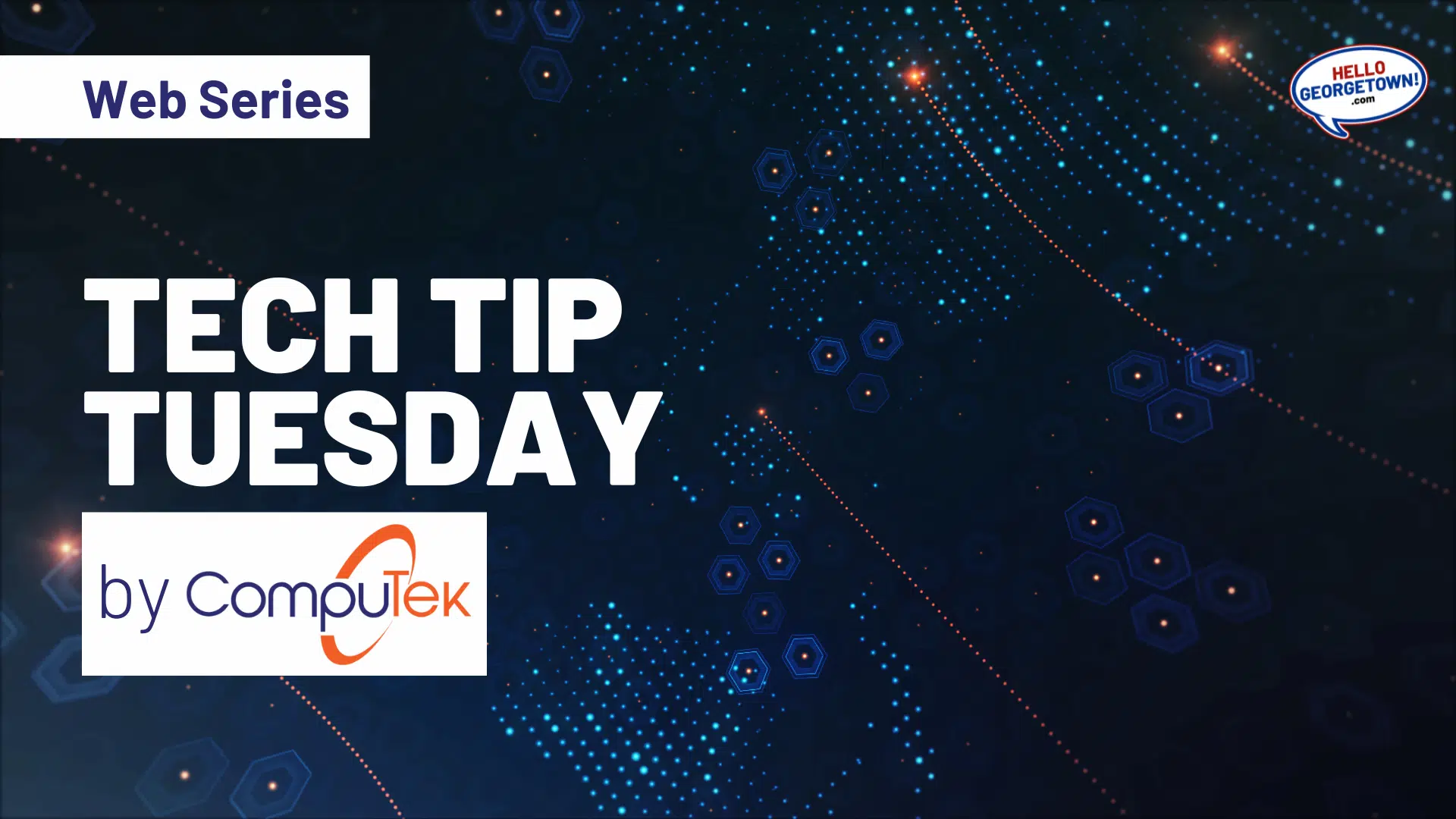


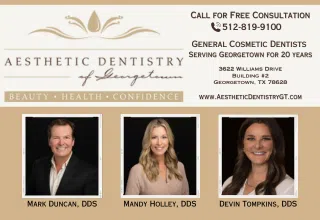


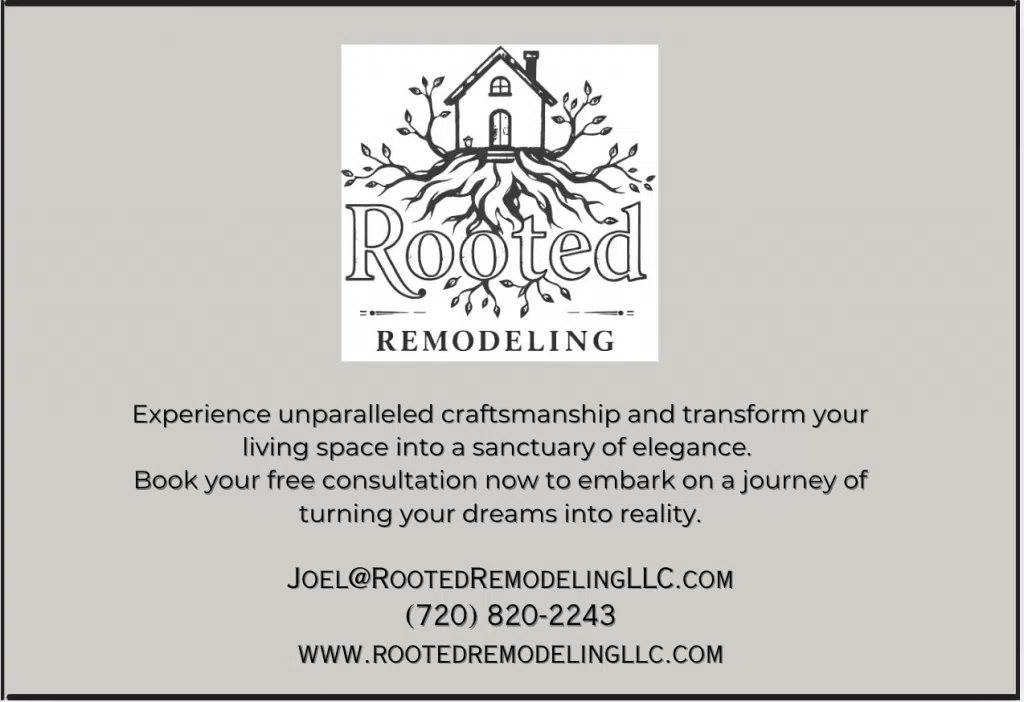


Comments