The internet is an essential service that many of us use for school, work, and leisure. When the internet goes out, it can be difficult to know where to start to fix the issue. It might be anything from a loose cable to a complete outage. Whatever the case may be, let’s go over where to start troubleshooting so you can get your internet back up and running as soon as possible.
1. Reboot Your Device
If your internet fails on one device but not another, reboot the device without connection. This will often fix the issue and is a great way to start troubleshooting many technical issues. If your internet is out on all your devices, skip this step and move on to step two.
2. Check Your Cables
Make sure the cables on your router and modem aren’t loose or unplugged. You can check by giving each cable a wiggle. Make sure you check the connection to the power outlet as well. If your internet is still out, move on to step two.
3. Power Cycle Your Network
Next, you can try power cycling your network. This will give your network an opportunity to clear out and start fresh. First, unplug the router using the powder cord. Next, unplug the modem using the power cord. Wait for 30 seconds, then plug them both back in reverse order – modem first then router.
4. Check for Outages in your Area
The next thing you can do is check for outages in your area. If you have data you can use on your cell phone, sometimes it’s enough to log in to your internet provider’s website and see if an outage has been reported in your area. This will save you the time of calling them as they’re already aware of the situation.
5. Make Sure You Paid Your Bill
If there isn’t an outage, while you are logged in, make sure your bill is paid and up to date. Sometimes an internet outage can be as simple as an expired credit card on file. It’s important to check all your bases just in case.
6. Call Your Internet Provider
The last step is to call your internet provider. Make sure you have a current bill with your account number and pin ready to go to verify your identity. You will probably need to go through some additional troubleshooting and it’s possible a technician will need to come onsite.
If you have followed all the steps and you still aren’t getting the connection you should be, call your local IT company to ensure you have the right type of router and modem and that they are compatible. That’s all for this week, we’ll see you next time for another Tech Tip Tuesday!




 Business Directory
Business Directory Add Your Business
Add Your Business Job Board
Job Board Coming Soon
Coming Soon Guides and Features
Guides and Features Tech Tip Tuesday with Computek
Tech Tip Tuesday with Computek Education Spotlight with Huntington Learning Center
Education Spotlight with Huntington Learning Center A+ Roofing Tips from APEX Roofing
A+ Roofing Tips from APEX Roofing Restaurants in Georgetown, TX
Restaurants in Georgetown, TX Dog Friendly Establishments in Georgetown, TX
Dog Friendly Establishments in Georgetown, TX Adopt a Pet in Georgetown, Texas
Adopt a Pet in Georgetown, Texas Holiday Guides
Holiday Guides Festival and Events in Georgetown, TX
Festival and Events in Georgetown, TX Downtown Georgetown Guide
Downtown Georgetown Guide Local Assistance
Local Assistance Churches in Georgetown, TX
Churches in Georgetown, TX Summer Camps in Georgetown, TX
Summer Camps in Georgetown, TX Swimming in Georgetown, TX
Swimming in Georgetown, TX Events
Events Add Your Event
Add Your Event Live Music in Georgetown
Live Music in Georgetown Southwestern University Athletics
Southwestern University Athletics Newsletter
Newsletter Newsletter Archive
Newsletter Archive Subscribe
Subscribe Submit Your Photo
Submit Your Photo 2024 Georgetown's Best Awards
2024 Georgetown's Best Awards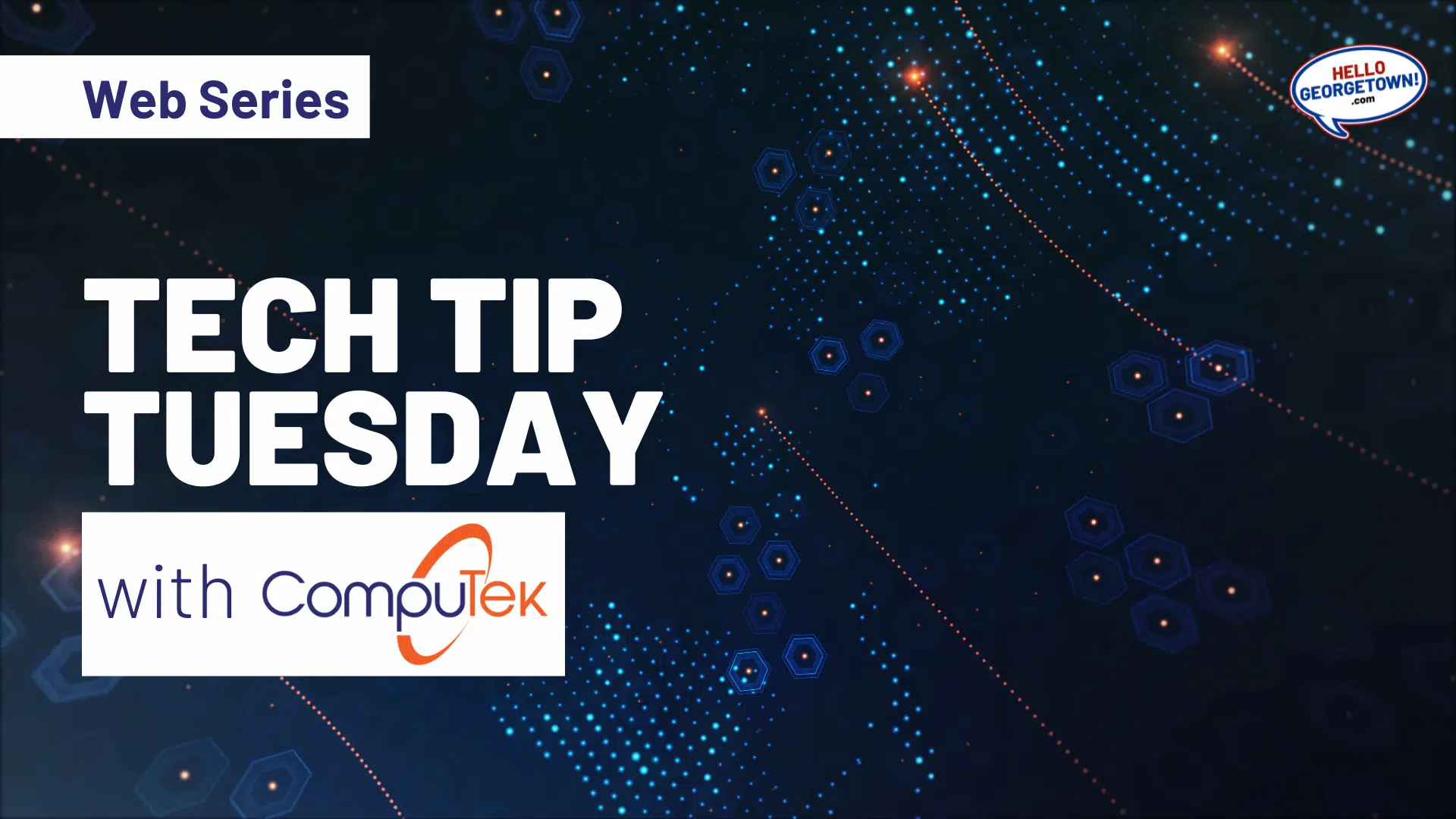

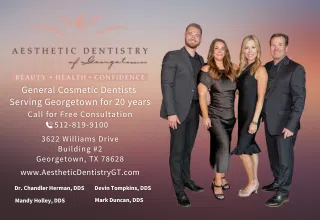




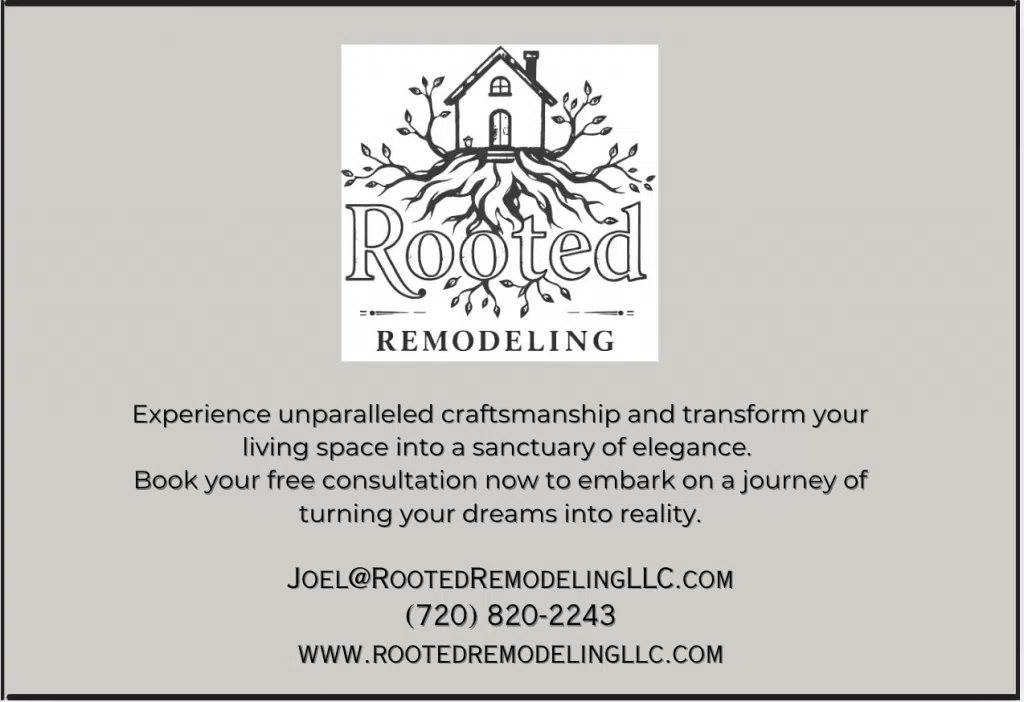


All good points. Many smart phones include, and in most cases at no additional cost cellular hotspot service. Once start the hotspot and have another mobile device such as a tablet or laptop tethered to the hotspot until the internet service is restored. Additionally, installing an uninterruptable power supply (UPS) where the modem and router are will help keep the internet service alive.