These days, it seems like every site you visit requires a login. With so many passwords to remember, a lot of people make the mistake of making their passwords too simple or using the same password for every account. Some of the most common passwords are “password” “password123” “password123!” and “qwerty” (which happen to be all the letters on the top left of the keyboard.
While you might not have chosen any of these passwords, chances are your passwords might not be as secure as you think. Hackers can steal passwords that have been leaked in data breaches, use software to guess your passwords, and use phishing to trick you into giving them your passwords. Choosing secure and different passwords for each account is crucial, especially for those with financial information and personal data.
How Secure are Your Current Passwords?
If you want to find out how fast a hacker could crack your password, check out the graphic below to find out.
If you landed in the purple or red zone, it’s time to change your passwords. Not doing so can have some pretty serious consequences, so if you need a sign that it’s time to update your login information, this is it.
Why It’s Important to Create Secure Passwords
What can happen if your passwords aren’t secure? If a hacker can get into your email or social media, they not only have access to the information you have stored on the site but to all your friends and family too. It’s common for hackers to send messages pretending to be you to your friend’s list trying to sell things or trying to hack them as well.
If a hacker obtains the password to your financial institutions such as a bank or credit union, they will have access to personal information and your money. They will be able to wire themselves funds or make purchases through your account. A lot of this can go undetected until your bank flags suspicious activity.
Creating secure passwords is your first line of defense against hackers who seek to use your information to commit fraud and steal from you. While it can be a challenge to think of unique passwords, it’s worth it in the end. Here are some tips on how to create secure passwords.
Easy Tips on How to Create Secure Passwords
Long passwords are a good place to start. If you have a favorite movie, use the whole title with uppercase and lowercase letters combined with numbers and symbols you can remember. An example is, “ALeagueOfTheirOwn1992$”.
Another way to create a secure password is to use symbols and numbers in place of letters. An example is “101D@lm@ti@ns”. Typically, it’s easiest to use @ for A, $ for S, and 3 for E, as they look similar.
Lastly, never save passwords to your browser. It might be easy, but it’s not secure. If you need help saving your passwords, using a professional password keeper is the easiest and most secure way. A professional password keeper can help you generate new secure passwords and automatically fill in your login information for you. Just make sure you never lose your password keeper password, or you might be in a real pickle.
The Bottom Line
Creating secure passwords will help keep your data safe from hackers and give you peace of mind. If you need more help creating secure passwords or are interested in purchasing a password keeper, contact your local IT company for recommendations.
That’s all for this week’s tech tip. Until next time, stay secure out there!




 Business Directory
Business Directory Add Your Business
Add Your Business Job Board
Job Board Coming Soon
Coming Soon Guides and Features
Guides and Features Tech Tip Tuesday with Computek
Tech Tip Tuesday with Computek Education Spotlight with Huntington Learning Center
Education Spotlight with Huntington Learning Center A+ Roofing Tips from APEX Roofing
A+ Roofing Tips from APEX Roofing Restaurants in Georgetown, TX
Restaurants in Georgetown, TX Dog Friendly Establishments in Georgetown, TX
Dog Friendly Establishments in Georgetown, TX Adopt a Pet in Georgetown, Texas
Adopt a Pet in Georgetown, Texas Holiday Guides
Holiday Guides Festival and Events in Georgetown, TX
Festival and Events in Georgetown, TX Downtown Georgetown Guide
Downtown Georgetown Guide Local Assistance
Local Assistance Churches in Georgetown, TX
Churches in Georgetown, TX Summer Camps in Georgetown, TX
Summer Camps in Georgetown, TX Swimming in Georgetown, TX
Swimming in Georgetown, TX Events
Events Add Your Event
Add Your Event Live Music in Georgetown
Live Music in Georgetown Southwestern University Athletics
Southwestern University Athletics Newsletter
Newsletter Newsletter Archive
Newsletter Archive Subscribe
Subscribe Submit Your Photo
Submit Your Photo 2024 Georgetown's Best Awards
2024 Georgetown's Best Awards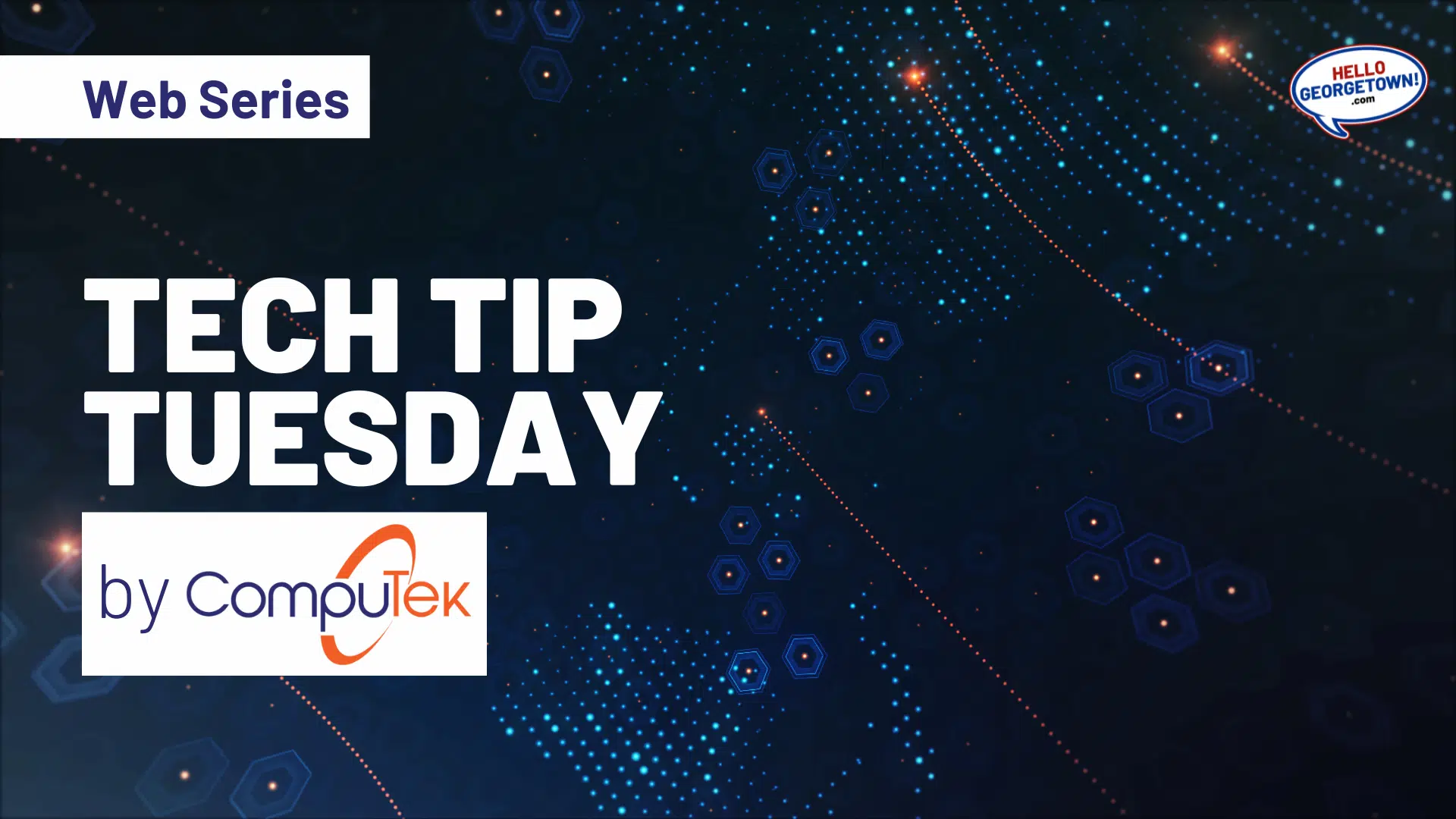
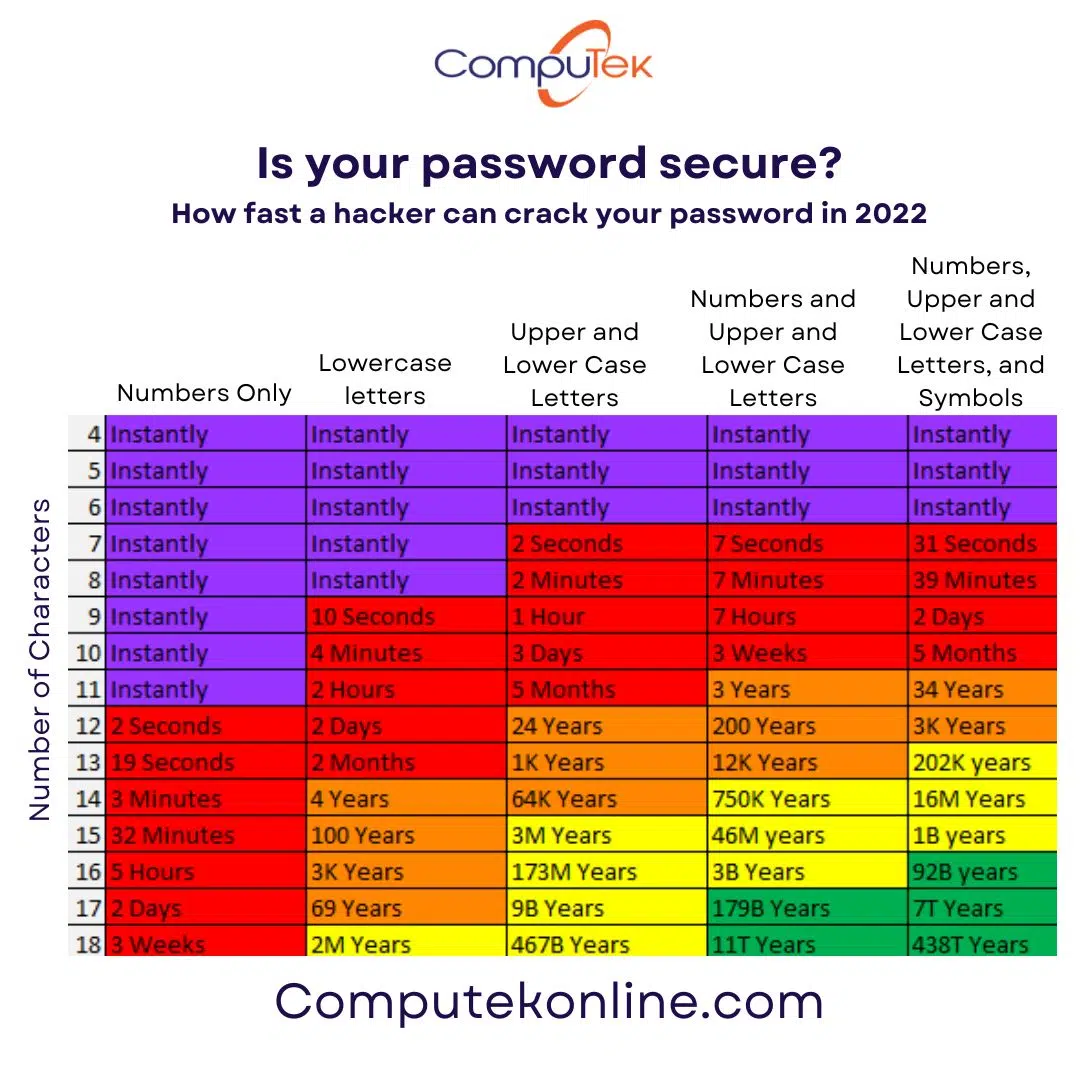

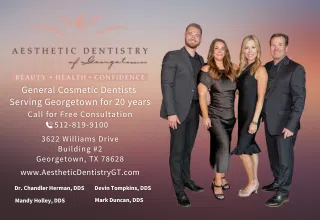




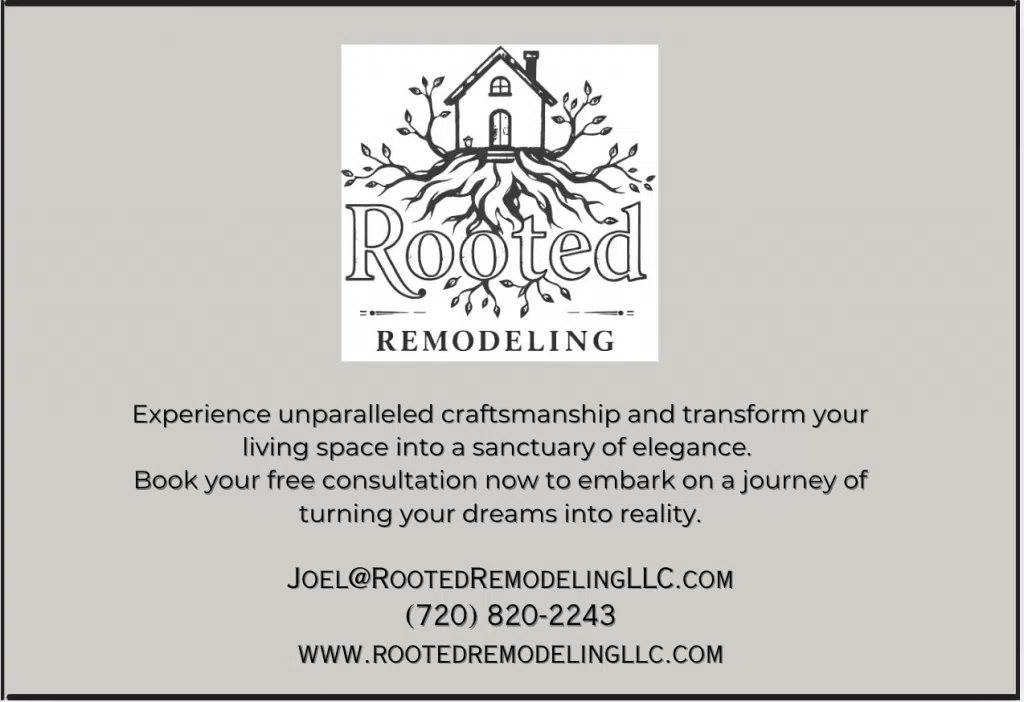


Comments