Are you concerned that your business cybersecurity might be outdated? In 2023 over 353 million people were impacted by data breaches. Protecting your employees, company information, and client information is critical to maintaining a trustworthy reputation and avoiding financial loss in the event of a breach.
If you’re not sure about the status of your cybersecurity, check out these 10 signs your cybersecurity needs and upgrade.
1. Outdated Systems
If your company computers and devices are over 3-5 years old, they are at the age range where hardware can start to fail, and replacement parts are unlikely to still be in production. This can be a recipe for lost data if the computer fails without a backup. Having an IT company evaluate your current systems can help you determine what needs to be upgraded or replaced for maximum performance and security.
2. Unpatched Software
Software should be patched and updated regularly. Your IT company should be running patches and updates at least once a week. You can also ensure your computers stay updated by requiring employees to reboot them once a week.
3. Incident Response Plan
If a cybersecurity incident were to occur, ensuring your company has an incident response plan is imperative. This plan should include a step-by-step process in the instance of a cyber-attack or hardware failure, including who should be alerted first, what to do with the affected system, and how to notify your clients. If you need help devising an incident response plan, contact your IT company.
4. Employee Training
Implementing employee training can be the first step in protecting your company from phishing attacks. Social engineering, spoofed email addresses, malicious links, and more can be prevented if your employees know what to look out for. Phishing protection can stop the majority of these types of attacks, but if a phishing email slips through, your employees will be prepared.
5. Preventative Monitoring
Preventative monitoring can protect your business from threats before they occur. With round-the-clock monitoring for suspicious activity and advanced tools and technology to detect known and unknown vulnerabilities, your company will be ahead of the curve when it comes to cyber threats.
6. Phishing Protection
Phishing protection can offer your company protection from phishing emails from external threats. Some protection even comes with link and file scanning to prevent employees from clicking on malicious links or downloading malicious software. Talk to your IT company about what kind of phishing protection is right for you.
7. Endpoint Security
Endpoint Security refers to protecting the most sensitive information your company retains. Good cybersecurity comes in layers, each designed to prevent the threat from reaching the next level. If the last level of security is breached, endpoint security provides a fence around your devices (such as laptops, desktops, and mobile devices) instead of leaving the gate wide open.
8. Secure Passwords
Requiring employees to use secure passwords (passwords including upper case, lower case, symbols, numbers, and at least 8 characters) can ensure your business is protected from those trying to break into your accounts. This can protect your business from financial loss as well as loss of digital assets.
9. Hybrid or Remote Workspace
If your business is hybrid or fully remote, using a VPN is essential to protecting your business. This will allow your employees to securely work from any location without the fear of a data breach through an unsecured connection. Additionally, using The Cloud can help provide your organization with the ability to access files and collaborate on projects seamlessly and securely.
10. 3rd Party Vendors
Ensuring there are strict protocols when it comes to 3rd party vendors will keep your business secure from physical threats. Keeping a list of who is allowed in and what kind of access will be provided is essential to protecting your company’s data and ensuring the workplace is protected from disruption. Lining out plans for 3rd party vendors, especially when it comes to technology, can make all the difference when it comes to cybersecurity.
If you need assistance updating your cybersecurity or help devising an incident response plan, Computek is here to help! Book a discovery call with us at 512-869-1155 or online at Computekonline.com
That’s all for this week, we’ll see you next time for another Tech Tip Tuesday!




 Business Directory
Business Directory Add Your Business
Add Your Business Job Board
Job Board Guides and Features
Guides and Features Tech Tip Tuesday with Computek
Tech Tip Tuesday with Computek Education Spotlight with Huntington Learning Center
Education Spotlight with Huntington Learning Center A+ Roofing Tips from APEX Roofing
A+ Roofing Tips from APEX Roofing Restaurants in Georgetown, TX
Restaurants in Georgetown, TX Dog Friendly Establishments in Georgetown, TX
Dog Friendly Establishments in Georgetown, TX Adopt a Pet in Georgetown, Texas
Adopt a Pet in Georgetown, Texas Holiday Guides
Holiday Guides Festival and Events in Georgetown, TX
Festival and Events in Georgetown, TX Downtown Georgetown Guide
Downtown Georgetown Guide Local Assistance
Local Assistance Churches in Georgetown, TX
Churches in Georgetown, TX Summer Camps in Georgetown, TX
Summer Camps in Georgetown, TX Swimming in Georgetown, TX
Swimming in Georgetown, TX Coming Soon
Coming Soon Events
Events Add Your Event
Add Your Event Live Music in Georgetown
Live Music in Georgetown Southwestern University Athletics
Southwestern University Athletics Newsletter
Newsletter Newsletter Archive
Newsletter Archive Subscribe
Subscribe Submit Your Photo
Submit Your Photo 2024 Georgetown's Best Awards
2024 Georgetown's Best Awards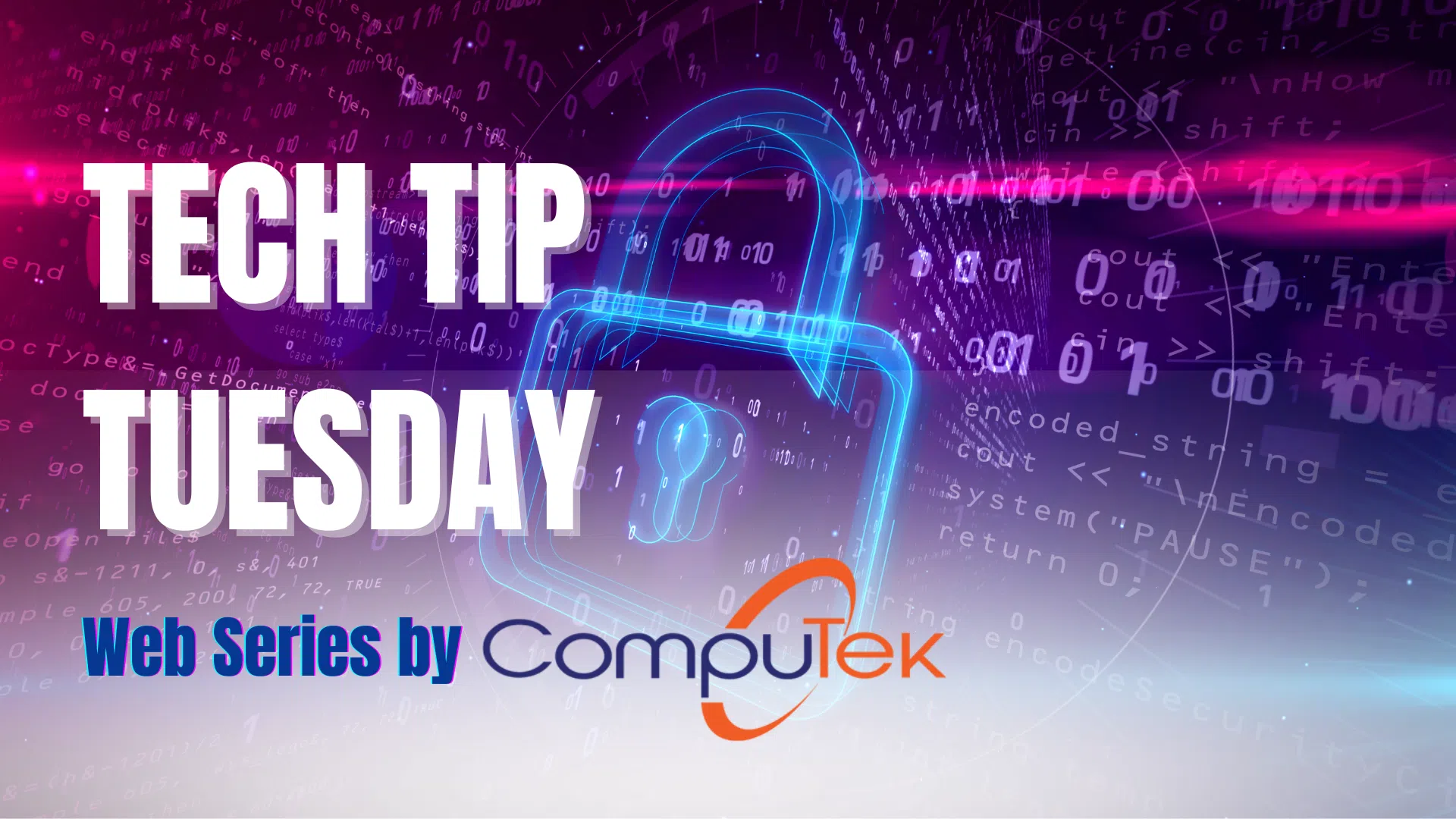


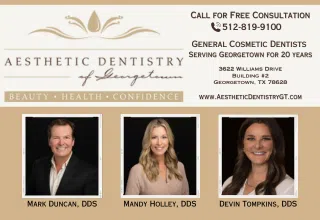



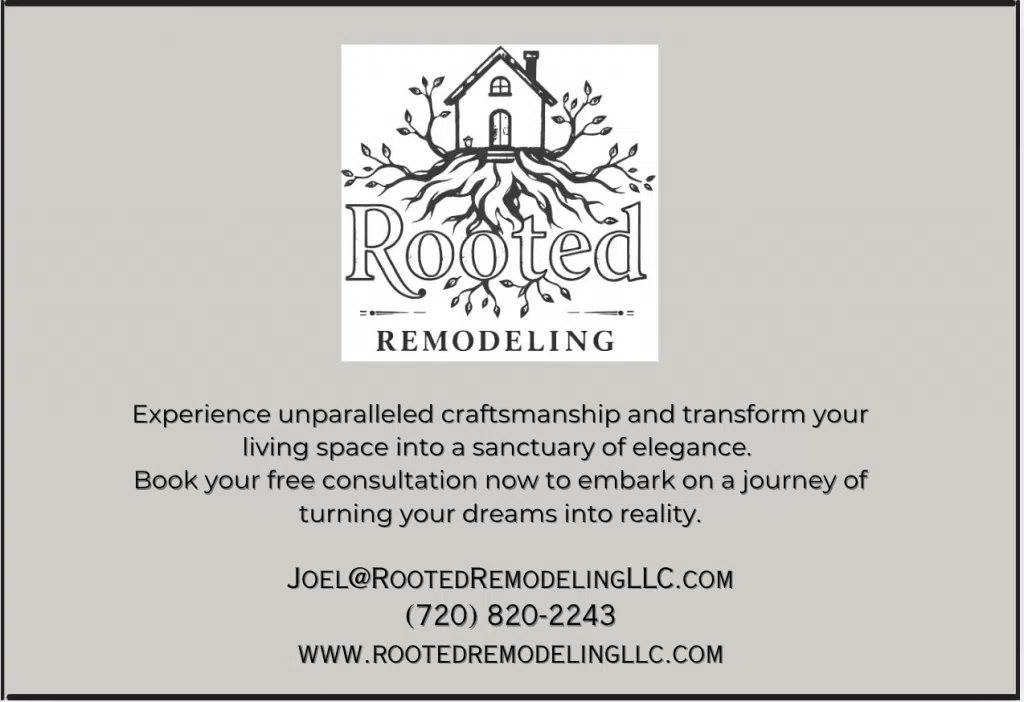


Comments