As more businesses embrace remote work, cybersecurity has become a crucial concern. Remote teams face unique challenges when it comes to protecting sensitive data, and without the right safeguards in place, they can be vulnerable to cyberattacks. Whether your team works entirely remotely or follows a hybrid model, implementing effective cybersecurity measures is essential to protect your business.
Here are the top 10 cybersecurity tips to protect your remote workforce:
1. Use a Virtual Private Network (VPN)
A VPN encrypts internet traffic, allowing employees to securely access the company’s network, even when using public or home Wi-Fi. This is especially important when team members need to access sensitive business data from various locations. Ensure that employees use a company-approved VPN whenever they are working remotely.
2. Implement Multi-Factor Authentication (MFA)
Multi-factor authentication adds an extra layer of security by requiring users to provide two or more forms of identification before accessing an account. Even if passwords are compromised, MFA can prevent unauthorized access.
3. Enforce Strong Password Policies
Weak passwords are a common entry point for hackers. Implement a company-wide password policy that requires employees to use complex passwords with a mix of letters, numbers, and special characters. Encourage the use of professional password managers to securely store passwords and avoid common password pitfalls like reusing the same password across multiple platforms.
4. Educate Employees on Phishing Attacks
Phishing is one of the most common cyber threats, particularly for remote workers. Employees should be trained to recognize suspicious emails, links, and attachments. Regular cybersecurity training can help remote team members identify phishing attempts and avoid falling victim to these scams.
5. Keep Devices and Software Updated
Outdated software and devices are vulnerable to exploitation by cybercriminals. Ensure that all remote employees regularly update their devices, operating systems, and software with the latest security patches. Enable automatic updates where possible to minimize the risk of human error.
6. Use Endpoint Security Software
Every device used by a remote worker—whether a laptop, smartphone, or tablet—represents a potential entry point for cyberattacks. Equip remote workers with robust endpoint security solutions such as antivirus software, firewalls, and encryption tools to protect these devices from malware and other threats.
7. Secure Home Wi-Fi Networks
Remote employees often work from home, where their Wi-Fi networks may not be as secure as those in the office. Encourage employees to update their router settings by changing default passwords and ensuring they are using the latest encryption protocols, such as WPA3. This adds an extra layer of protection against unauthorized access to home networks.
8. Enable Remote Device Management
In the event of a lost or stolen device, remote management software allows IT administrators to remotely wipe sensitive data, lock the device, or track its location. This is an essential tool for safeguarding data on devices that are no longer in the employee’s possession.
9. Establish Clear Cybersecurity Policies
Remote employees need to be aware of the company’s cybersecurity policies and procedures. Create clear guidelines for data sharing, device usage, and online conduct to ensure compliance with best practices. These policies should cover everything from securing devices and opting for a hotspot over public Wi-Fi.
10. Conduct Regular Cybersecurity Audits
Regular security audits can help identify weaknesses in your cybersecurity framework. Conducting audits ensures that your remote workforce adheres to cybersecurity best practices and that potential vulnerabilities are addressed before they can be exploited.
The Bottom Line
Cybersecurity threats are constantly evolving, and remote teams are often the most at risk. By implementing the above cybersecurity tips, businesses can significantly reduce the chances of a cyberattack while ensuring that employees can work safely and productively from any location. With the right precautions in place, your remote workforce can remain secure and resilient against cyber threats.
If your business needs support in setting up cybersecurity measures for remote teams, don’t hesitate to reach out to us at Computek for a free assessment, expert advice, and customized solutions.
That’s all for this week’s Tech Tip Tuesday, We’ll see you next time!




 Business Directory
Business Directory Add Your Business
Add Your Business Job Board
Job Board Guides and Features
Guides and Features Tech Tip Tuesday with Computek
Tech Tip Tuesday with Computek Education Spotlight with Huntington Learning Center
Education Spotlight with Huntington Learning Center A+ Roofing Tips from APEX Roofing
A+ Roofing Tips from APEX Roofing Restaurants in Georgetown, TX
Restaurants in Georgetown, TX Dog Friendly Establishments in Georgetown, TX
Dog Friendly Establishments in Georgetown, TX Adopt a Pet in Georgetown, Texas
Adopt a Pet in Georgetown, Texas Holiday Guides
Holiday Guides Festival and Events in Georgetown, TX
Festival and Events in Georgetown, TX Downtown Georgetown Guide
Downtown Georgetown Guide Local Assistance
Local Assistance Churches in Georgetown, TX
Churches in Georgetown, TX Summer Camps in Georgetown, TX
Summer Camps in Georgetown, TX Swimming in Georgetown, TX
Swimming in Georgetown, TX Coming Soon
Coming Soon Events
Events Add Your Event
Add Your Event Live Music in Georgetown
Live Music in Georgetown Southwestern University Athletics
Southwestern University Athletics Newsletter
Newsletter Newsletter Archive
Newsletter Archive Subscribe
Subscribe Submit Your Photo
Submit Your Photo 2024 Georgetown's Best Awards
2024 Georgetown's Best Awards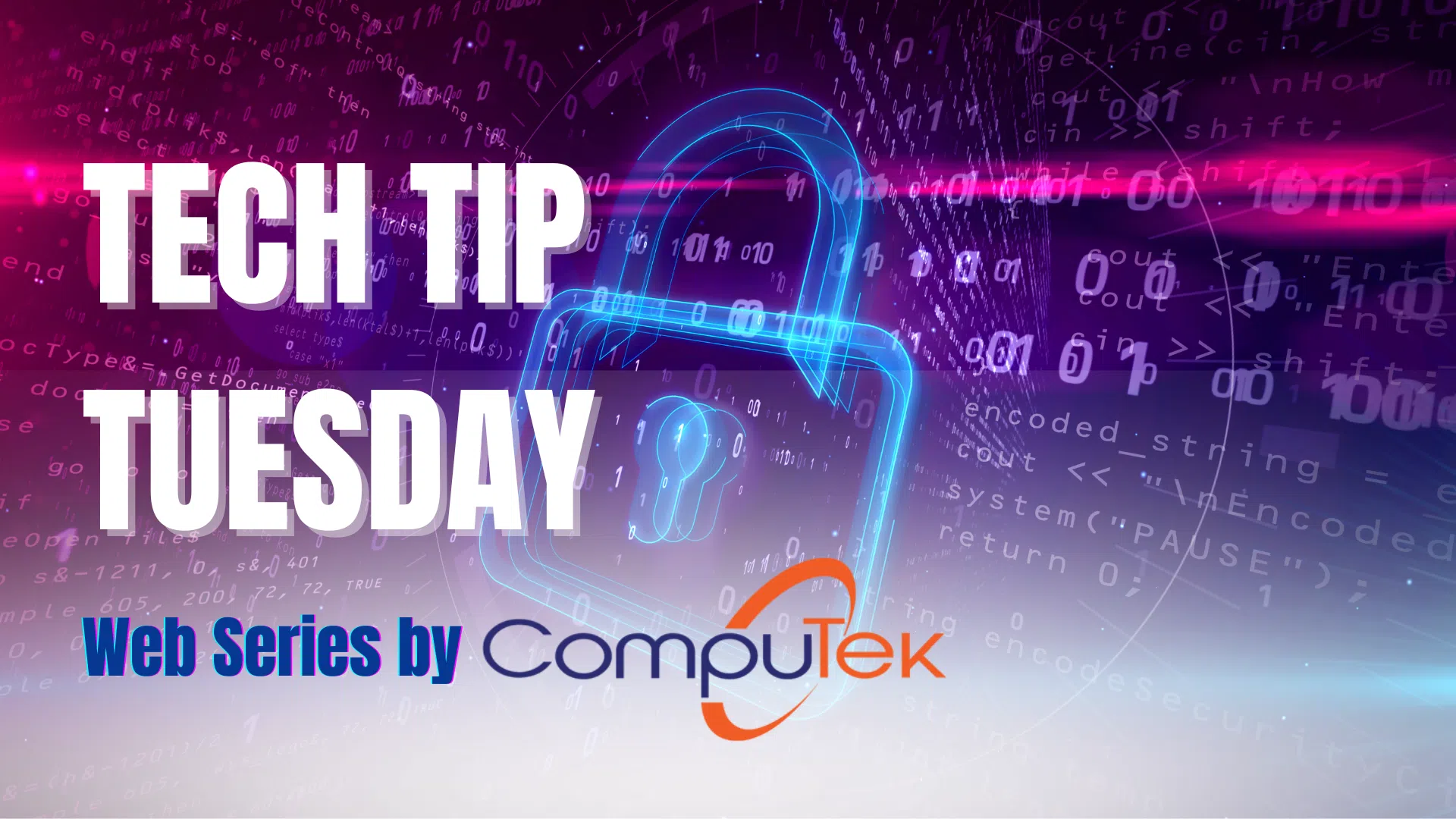

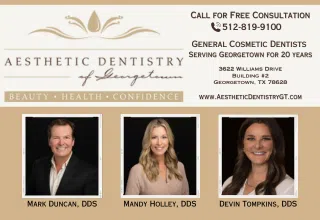


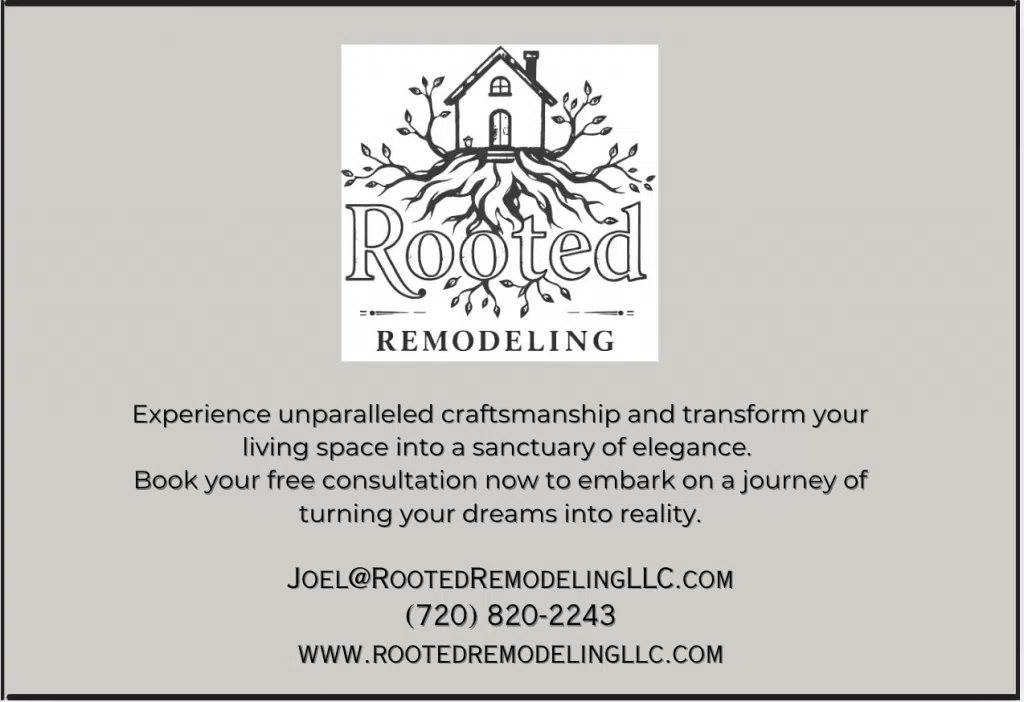


Comments