Tech Tip Tuesday is written and made possible by Computek who has been providing Georgetown and Austin businesses with fast, reliable and secure IT support and services since 2001. Learn more about Computek on their website, Facebook page or Instagram profile.
Maintaining secure passwords is essential to protecting your digital assets. Bank accounts, insurance,
social media and online shopping accounts all contain sensitive information that can mean big trouble if
it falls into the wrong hands. Making sure every account has a different password with unique
characters, letters, capitals, and symbols is the best way to keep hackers out, but remembering them all
can prove difficult.
What is a Professional Password Manager?
A simple and effective way to keep all your passwords straight is by investing in a professional password
manager. Companies such as LastPass securely keep your passwords for you, so you don’t have to
remember a long list of complicated passwords. With a password manager, you will be able to make
secure passwords without fear of forgetting them.
How Does a Professional Password Manager Work?
Password managers typically work by saving your passwords in a virtual vault that only you have the
master password to. The most important thing to remember when you have a password manager is
your master password. Do not lose your master password! From there, your password manager will fill
in your username and password for sites you have saved to your vault.
The Benefits of a Professional Password Manager?
Password managers not only can save passwords you currently have, but they can also
generate secure passwords for you. The passwords generated by your password manager are very
secure, but because it will save the password for you, you won’t have to remember it.
The Bottom Line
Using a password manager is a great way to keep your accounts secure and make your life easier. Keep
your digital assets safe with passwords that keep hackers out – remember, don’t lose your master
password! That’s all for this week, see you next time for the next Tech Tip Tuesday!




 Business Directory
Business Directory Add Your Business
Add Your Business Job Board
Job Board Guides and Features
Guides and Features Tech Tip Tuesday with Computek
Tech Tip Tuesday with Computek Education Spotlight with Huntington Learning Center
Education Spotlight with Huntington Learning Center A+ Roofing Tips from APEX Roofing
A+ Roofing Tips from APEX Roofing Restaurants in Georgetown, TX
Restaurants in Georgetown, TX Dog Friendly Establishments in Georgetown, TX
Dog Friendly Establishments in Georgetown, TX Adopt a Pet in Georgetown, Texas
Adopt a Pet in Georgetown, Texas Holiday Guides
Holiday Guides Festival and Events in Georgetown, TX
Festival and Events in Georgetown, TX Downtown Georgetown Guide
Downtown Georgetown Guide Local Assistance
Local Assistance Churches in Georgetown, TX
Churches in Georgetown, TX Summer Camps in Georgetown, TX
Summer Camps in Georgetown, TX Swimming in Georgetown, TX
Swimming in Georgetown, TX Coming Soon
Coming Soon Events
Events Add Your Event
Add Your Event Live Music in Georgetown
Live Music in Georgetown Southwestern University Athletics
Southwestern University Athletics Newsletter
Newsletter Newsletter Archive
Newsletter Archive Subscribe
Subscribe Submit Your Photo
Submit Your Photo 2024 Georgetown's Best Awards
2024 Georgetown's Best Awards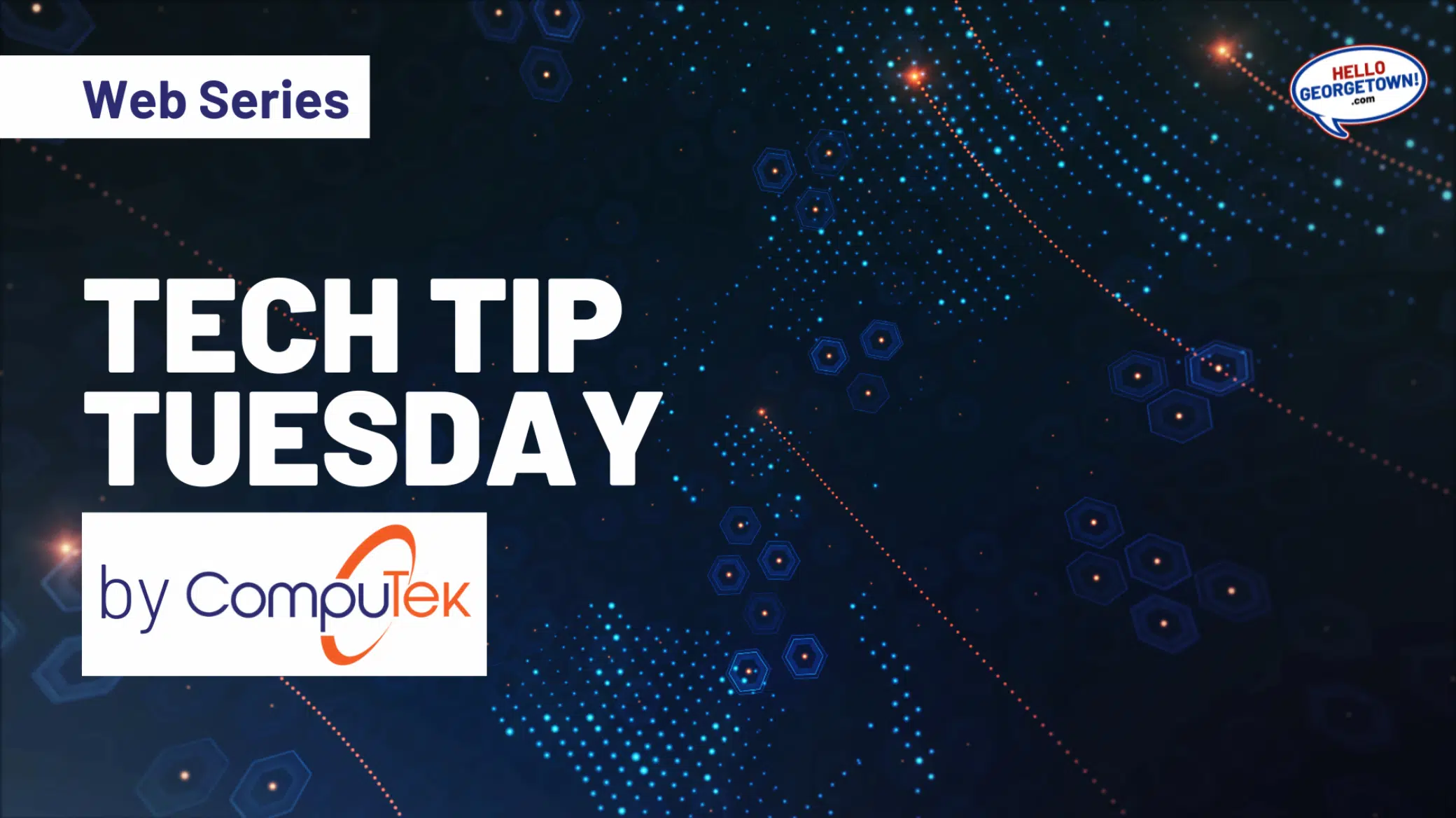


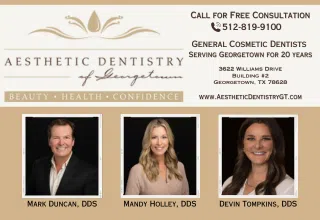


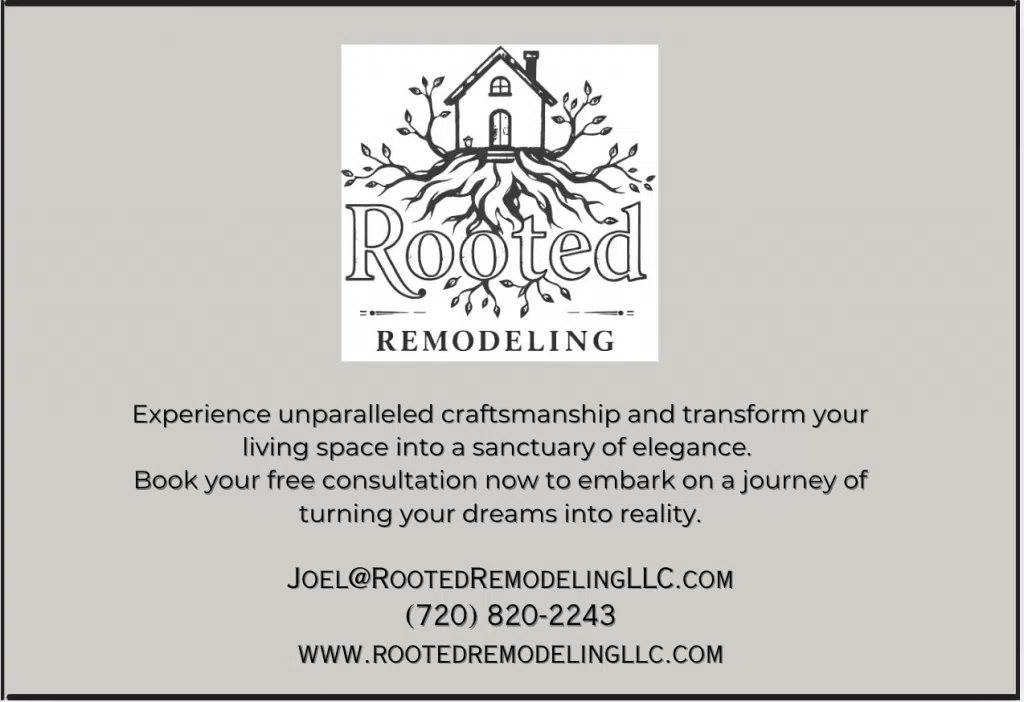


Comments